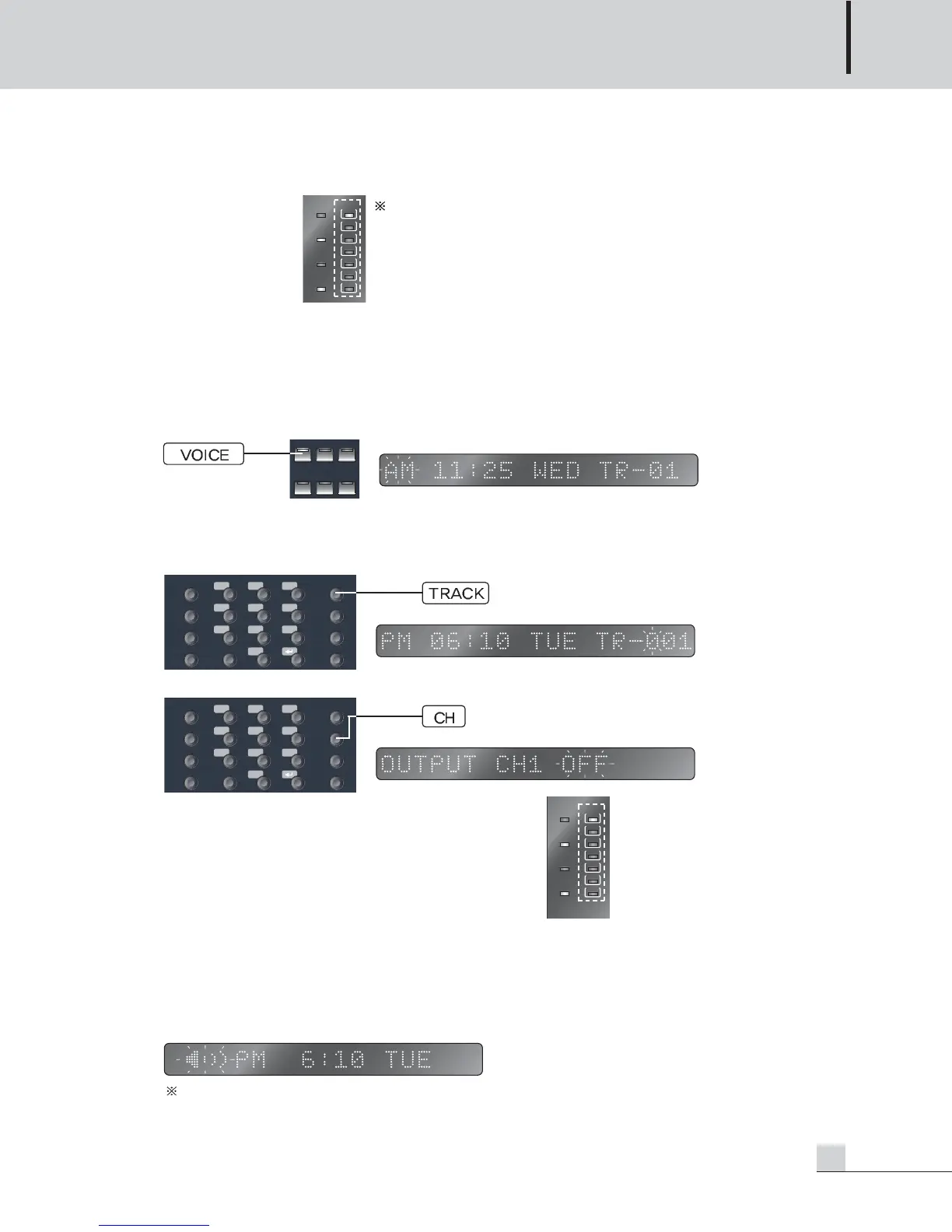PROGRAM TIMER
9
PW-642
7) If time setting is completed, LED of the relevant weekday turns on the WEEKDAY indicator.
NOTE : If not connecting power without sufficient power recharge, time
may be reset.
NOTE : If recharge is normally done, time is kept for 7 days.
8) If “AM 00:00 MON” flashes on the display window when powering-on after leaving the unit for a long
time, reset time.
2. Voice Setting
This setting functions to play the sound source saved in our model PV-632 ((MULTI-VOICE FILE) at the desired time.
1) Setting starts while LED of a button flashes if pressing the VOICE button.
2) Reservation time setting : Set in the same manner as for above time setting item.
3) Reservation track setting : “TRACK NUMBER” flashes on the display window if entering the TRACK button.
And then enter track number using the NUMERIC button. (Selectable up to 999)
4) Channel setting: Pressing the CH button enables to convert the display window to output channel setting mode.
- Select desiring channel (1~4) using the NUMERIC
button.
Press the same NUMERIC button as the selected channel
number or the CH button to toggle ON/OFF.
If setting to ON, LED of the relevant channel turns on the
channel indicator.
- “ALL ON” flashes on the display window for a short time if pressing the CH button lengthily in the CH
setting mode and all CH1~4 are changed to ON status.
- “ALL OFF” flashes on the display window for a short time if pressing the button lengthily in the status that
all channels set to ON, and all CH1~4 are changed to OFF status.
5) If pressing the ENTER button after setting channel, setting is saved and ended.
6) If arriving at the setting time, play starts as reserved contents.
If setting and saving VOICE RESERVATION in the same time as already reserved MELODY, the
MELODY reservation contents previously saved are deleted.
HOUR/MIN.