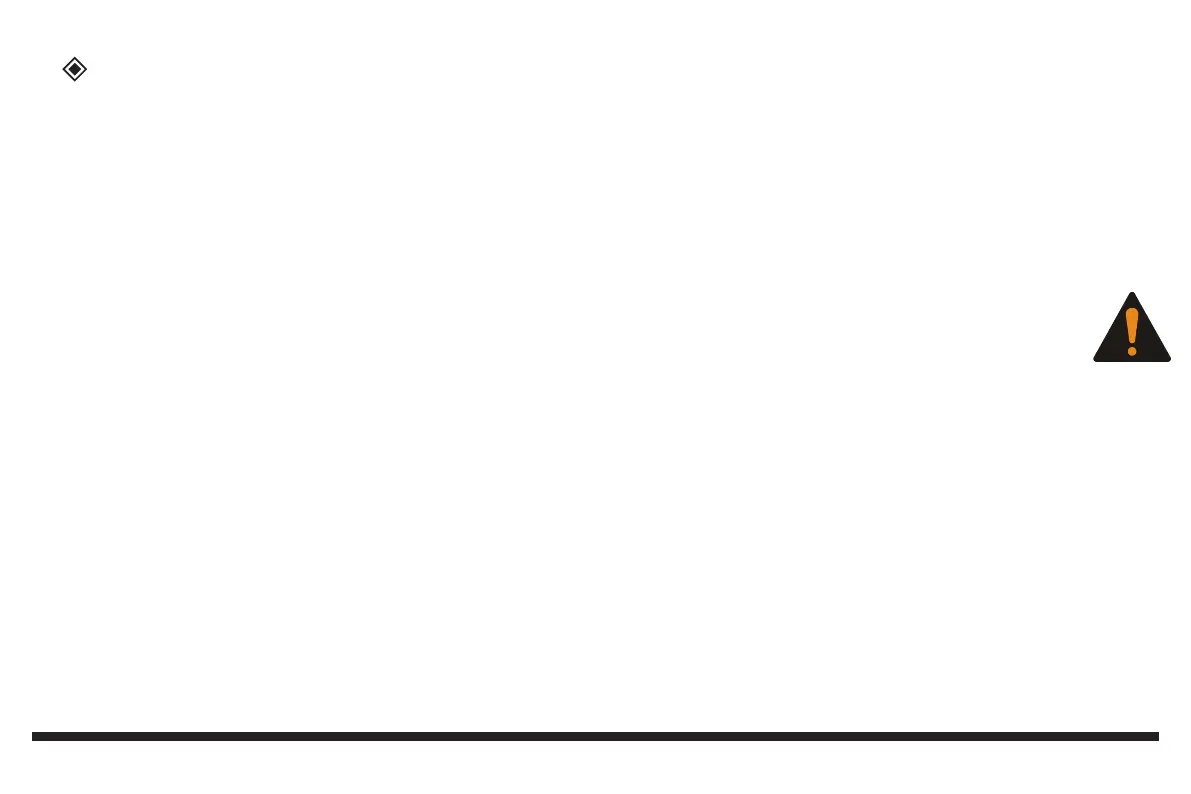Thank you for purchasing an Inter-Tech case. With the purchase of the X-908 you have acquired a high-quality
computer case, which comes with many, individually adjustable lighting effects and also offers plenty of space
for hard drives and large graphics cards.
This enclosure is exclusively for the installation of computers and for use within closed rooms provided.
We recommend you to read this manual carefully and to connect the built-in fans and controls according to this
manual.
We accept no liability for damage caused by non-compliance with this manual. Keep the instructions in order
to be able to use them during a re-configuration. When working on the case, make sure that it is disconnected
from the mains.
Since LEDs work with low voltage, a high current flows in them to get the desired power. This increases the
risk of fire if improperly installed or handled. Therefore, make sure all cables are securely plugged in and
properly connected before using the computer.
If you experience any strange noises, smells, or smoke during operation of the computer, disconnect the
computer from the mains as soon as possible. We recommend that the computer be completely disconnected
from the mains during prolonged periods of non-use or absence.
If you want or need to dispose of the computer case, please do not dispose of it with your household waste
but about the special collection points for old electrical appliances. If you have any questions, please contact
your municipal / city administration or consult your dealer.
The accumulating packaging remnants of cardboard and plastics should be disposed of via the corresponding
collection containers of your household waste. We grant this product the legal warranty. In case of a warranty
claim, pplease contact your dealer from whom you purchased the product. Find the exact warranty terms on
our website: www.inter-tech.de.
2
Safety instructions