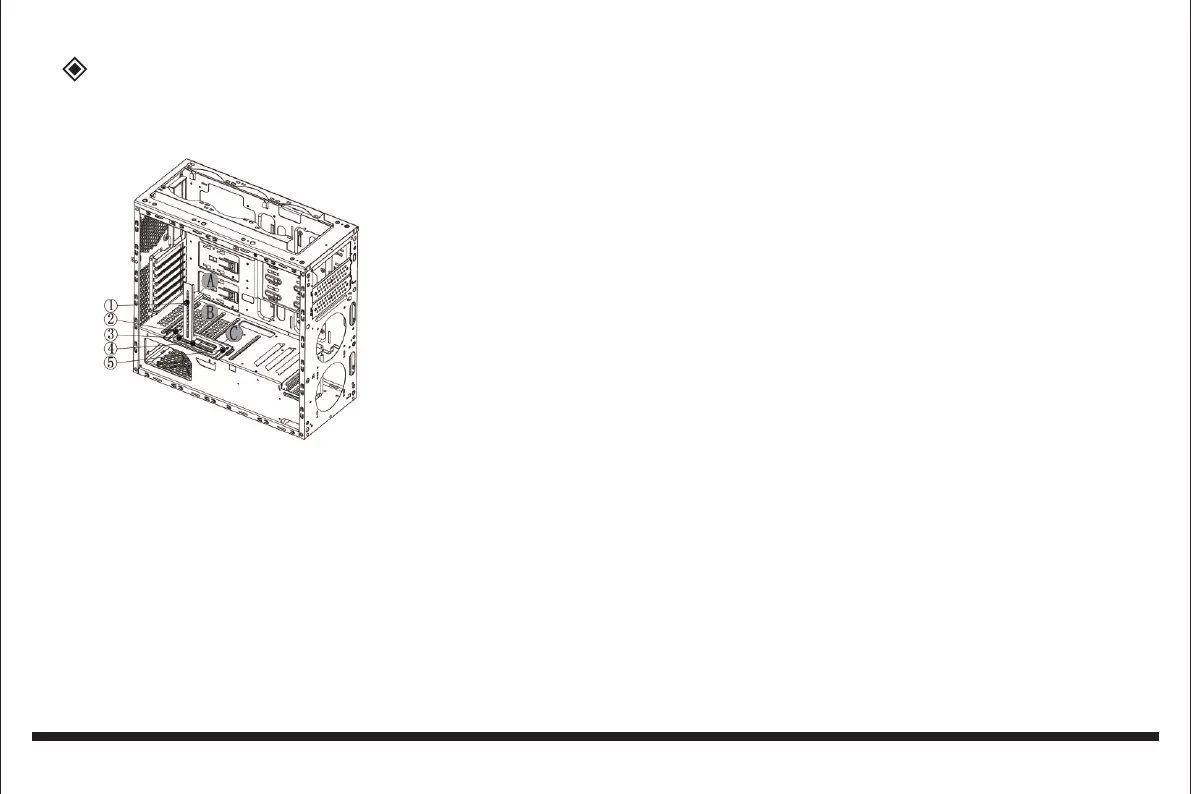Graphic card holder
First mount the grafics card.
Adjust the grapics card holder according to the build-in graphics card.
1. Height adjustment: Loosen screw 1, adjust the arm A to your needs and fix it again
2. Depth adjustment: Loosen the screws 2 + 5, adjust the holder C to your needs and fix it again
3. Side adjustment: Loosen the screws 3 + 4, adjust the arm B to your needs and fix it again
8