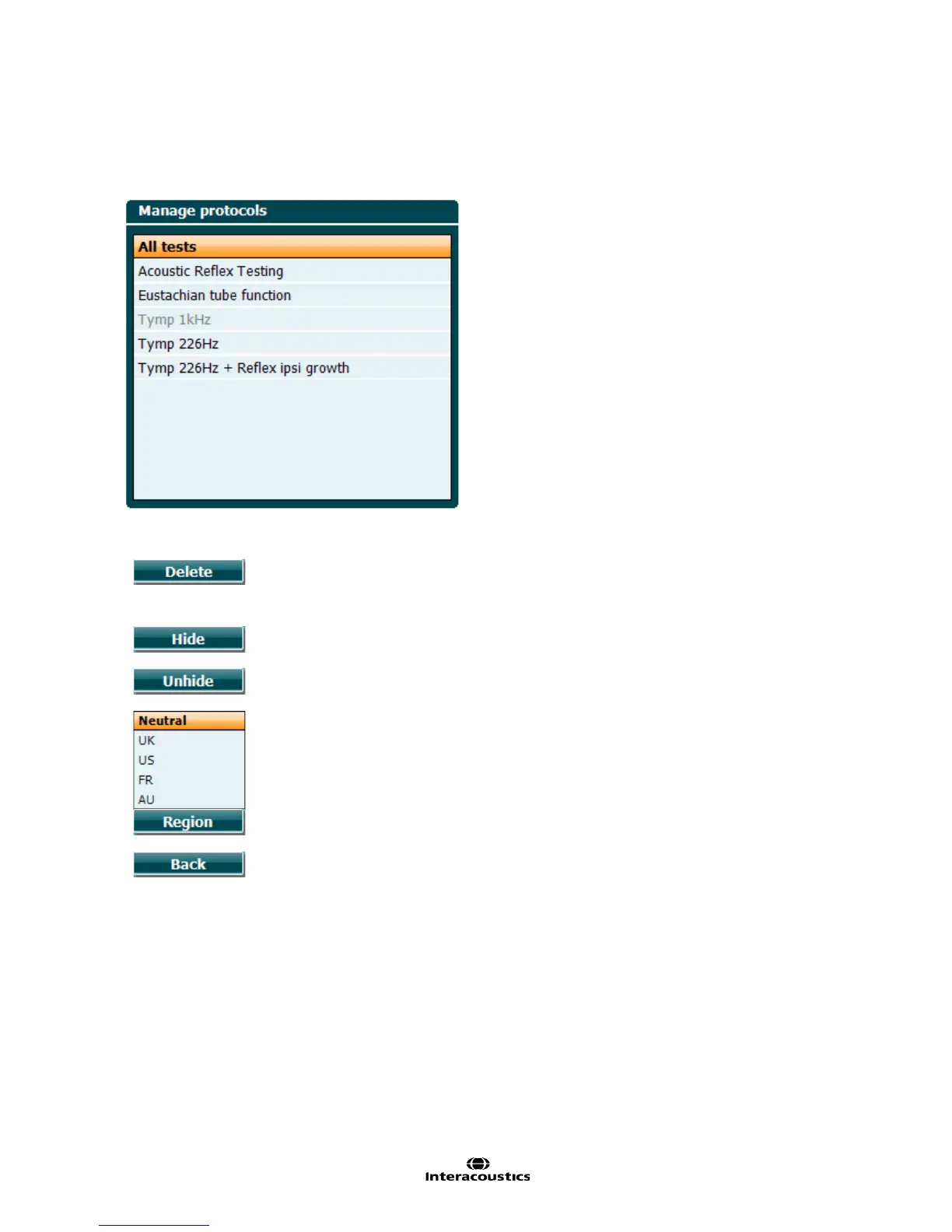AT235 Additional Information Page 29
3.7 Manage Protocol Settings
Hold the Setup button until, by rotating the wheel, Manage protocols is selected. A window pops up
showing currently available protocols on your instrument. By default, all custom made protocols are
displayed at the top of the list and all factory default protocols are displayed at the bottom of the list.
The following buttons are available when the Manage Protocols window is open.
