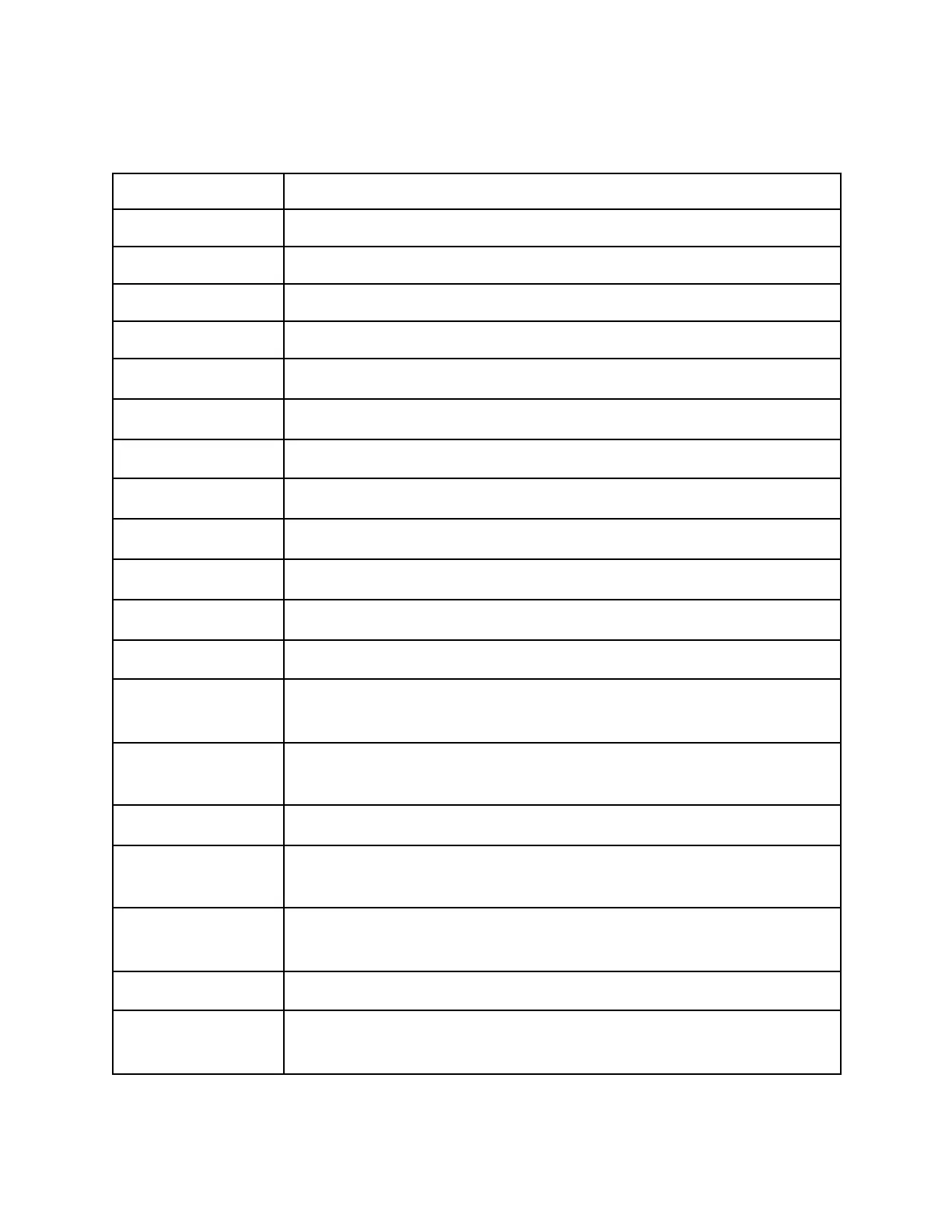PS3 & PS4 Button Mappings
move the robot to its Home pose
move the robot to its Sleep pose
rotate the 'waist' joint clockwise
rotate the 'waist' joint counterclockwise
increase gripper pressure in 0.125 step increments (max is 1)
decrease gripper pressure in 0.125 step increments (min is 0)
increase the control loop rate in 1 Hz step increments (max of 40)
decrease the control loop rate in 1 Hz step increments (min of 10)
'coarse' control - sets the control loop rate to a user-preset 'fast' rate
'fine' control - sets the control loop rate to a user-preset 'slow' rate
increase/decrease pitch of the end-effector
increase/decrease roll of the end-effector
reverses the Right stick Left/Right control
move the end-effector (defined at 'ee_gripper_link') vertically in
Cartesian space
move the end-effector (defined at 'ee_gripper_link') horizontally in
Cartesian space
reverses the Left stick Left/Right control
If torqued on, holding for 3 seconds will torque off the robot; if torqued
off, tapping the button will torque on the robot