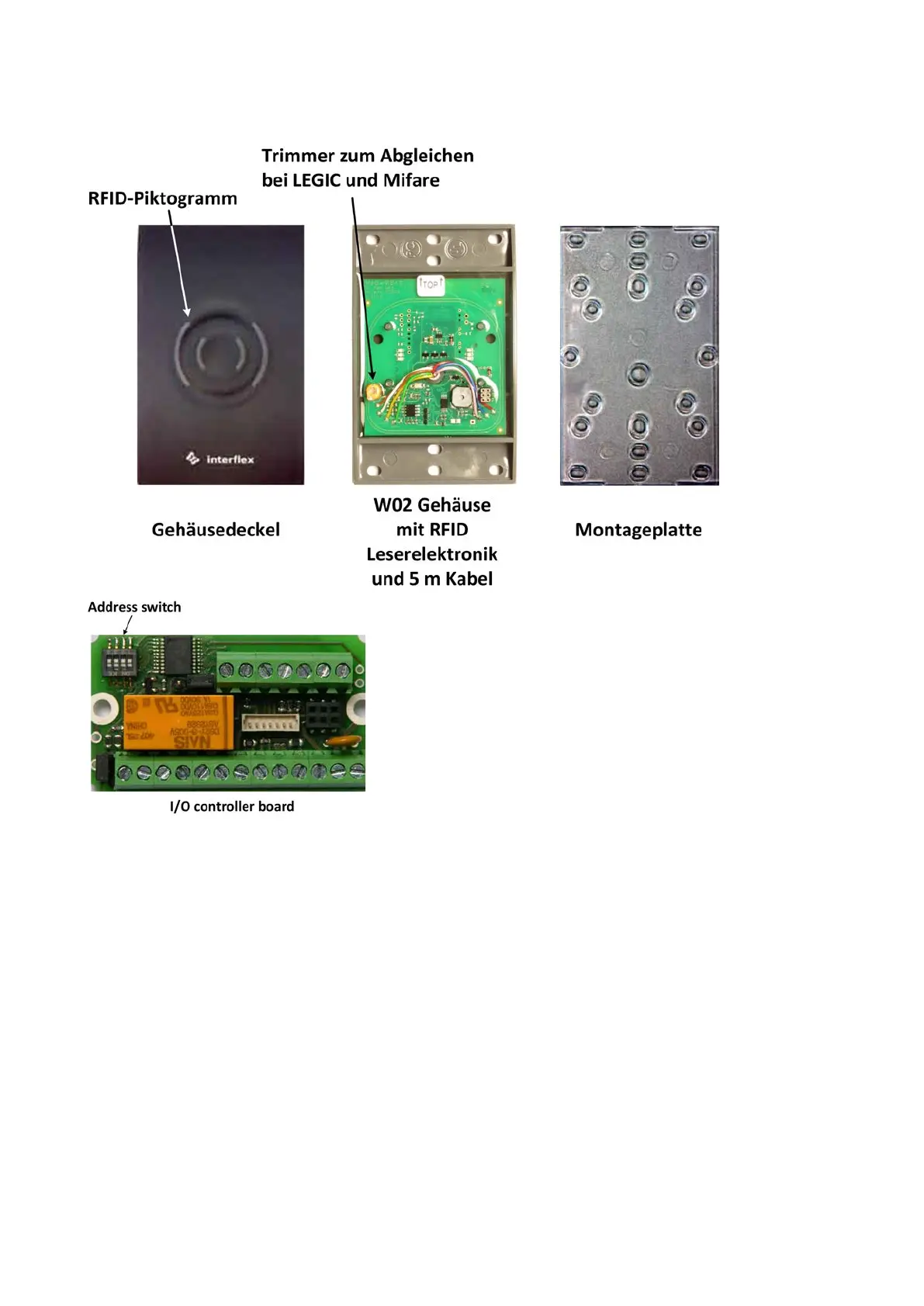Interflex Datensysteme GmbH 2/7
3 Hardware Components
The slave terminal consists of the following components:
4 Shielded Cables
To guarantee trouble-free operation, we recommend the use of shielded cables.
Operation, however, is also possible with unshielded cables. Data transfer problems must be examined on a
case-by-case basis. Where necessary, a shielded cable must be used for the corresponding devices.
5 How to Proceed During Installation
The following installation procedure has been proven and tested:
1. Install the electric cables required for operation.
2. Install the power supply.
3. Fasten the reader housing and the I/O controller board.
4. Set the address.
5. Connect the electrical cables.
6. Check the functions.
7. Close the W02 housing cover.