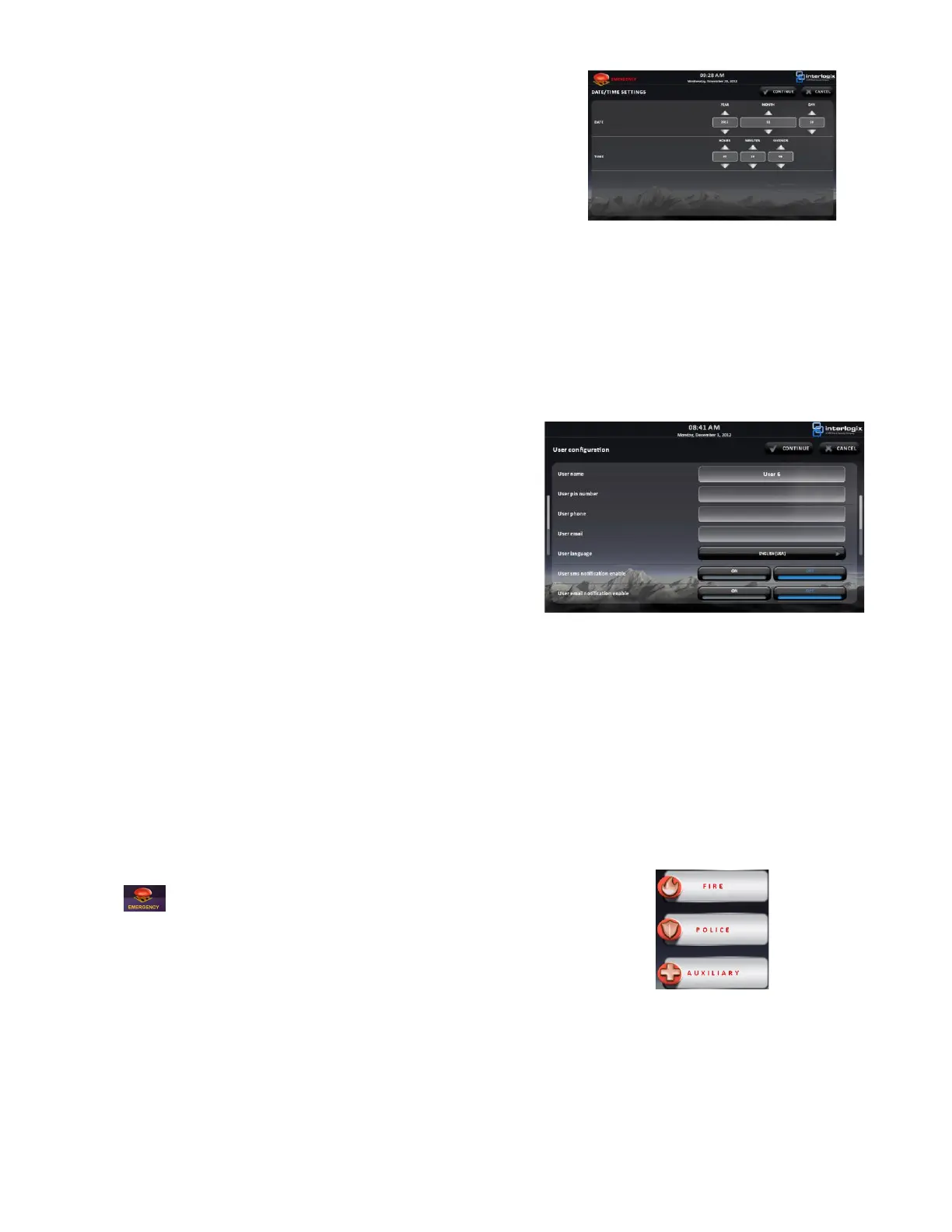4 AdvisorOne Quick Operation Guide
To set the date and time:
1. From the Settings screen, press CONFIGURATION.
2. Enter Master user code.
Note: The Access Granted screen will appear. Press OK or wait 4
seconds and the screen will automatically go to the Global Options screen.
3. From the main Options screen, press TIME DATE.
4. From the Date/time settings screen, press the up and down arrows next to
Year, Month, and Day to set the Date.
5. From the Date/time settings screen, press the up and down arrows next to Hours, Minutes, and Seconds to set the Time.
User codes
User codes are needed to perform certain system functions, such as arming and disarming the system or programming certain
system functions. Contact the dealer about what system functions require a user code.
Note: Disarming the system will always require an user code.
1. From the main Options screen, press USERS.
2. From the Users screen, press USERS.
3. From the list of users screen, press ADD.
4. From the User Configuration screen, enter the user name and user pin
number.
5. Press CONTINUE to save changes and exit the User Configuration
screen.
6. Press CLOSE twice to exit the Users screen and return to the main
Options screen.
Note: The duress code, when used in place of
another user code, generates a silent duress alarm
that is reported to the central monitoring station.
Contact the dealer for more information.
Life safety
AdvisorOne as a life safety system detects, controls, and informs of security and life safety conditions in the home.
Emergency icon
To send an emergency alarm:
2. Press the appropriate alarm (Fire, Police, or Auxiliary).
Note: Fire alarms are sent instantly. Police and auxiliary alarms could be
delayed. Contact the dealer for more information.
Note: If the system is connected to a security monitoring service, the authorities will be notified. This option may not be enabled.
Contact the dealer for details. Priority of signaling is 1. Fire, 2. Police, 3. Auxiliary.
