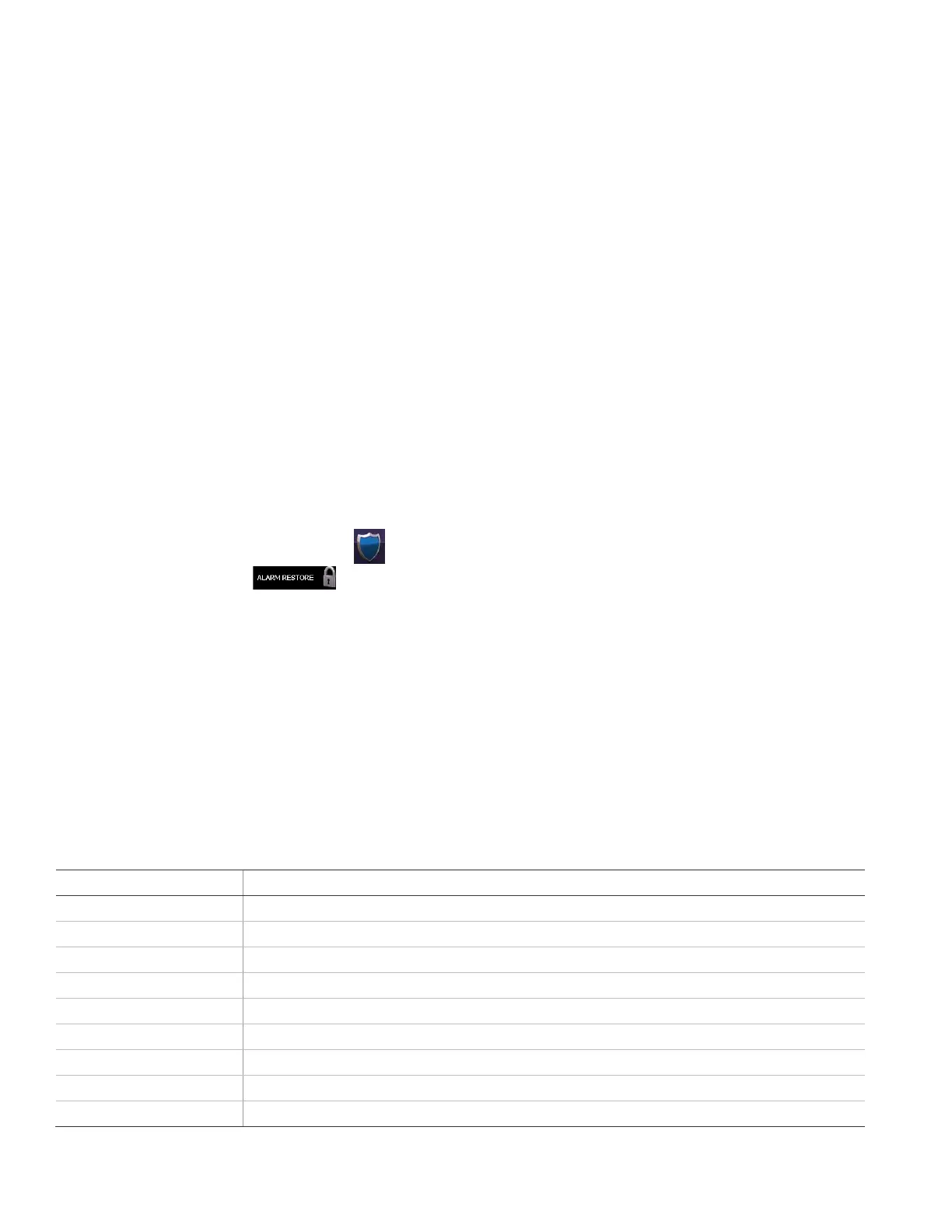6 AdvisorOne Quick Operation Guide
Call waiting
To help prevent a call waiting option on the phone service interfering with an alarm, this option will be turned on if the panel reports
to a central station and the phone system has a call waiting service. Contact the dealer for more information.
Unvacated premises
Unvacated premises is a feature that determines whether the system automatically arms down to Stay (perimeter sensors are
armed. Interior sensors are disarmed) if the system is armed to Away (perimeter and interior sensors are active) without opening or
closing a perimeter door (on), or remains at the armed level chosen (off). This feature does not work from a key fob. Autobypass
must be on for this feature to work. Contact the dealer to see how these options are programmed.
Swinger Shutdown
This setting determines if a sensor or zone will go into alarm twice during an arming period (an active arming level) and will not be
active again until the alarm is canceled (Swinger Shutdown is enabled) or the sensor has not been activated for 8 hours or zone
will always be active and will go into alarm multiple times during an arming period (an active arming level) without canceling the
alarm (Swinger Shutdown is disabled). Contact the dealer for more information.
Note: Swinger Shutdown does not affect Smoke, Fire, Carbon Monoxide and Environmental sensors.
Alarms
The system provides annunciation to indicate an alarm condition. When an alarm is active, the Main screen will display the alarm
status (see Table 1 on page 2).
To cancel an alarm
• To view additional alarm information, press from the Main screen, then press EVENTS.
• To cancel the alarm, press and enter a valid user code.
• “Alarm Aborted” will be spoken and displayed.
• The alarm cancel window is the amount of time the user has to cancel an alarm before it is reported. The amount of time to
cancel an alarm before it is reported to the central station is 15-60 seconds. Contact the dealer for more information.
After alarms are canceled, the system will be disarmed.
Status beeps need to update
The panel sounds status beeps to alert to various system events and conditions as shown in Table 4 below.
A trouble condition will be indicated by a flashing exclamation point over the status shield. Pressing the status shield will display the
condition.
Table 4: Status beeps
Three beeps verify that motion sensors are armed.
Two beeps verify that door/window sensors are armed.
Four beeps verify that door/window and motion sensors are armed.
One beep indicates the system is disarmed.
Property/asset management
One beep. (Information displays on the touchscreen).
Six beeps every minute. Press Listen next to Panel Status to stop beeps for 4 hours.
Trouble beeps and “RF Jam Fault” displayed
