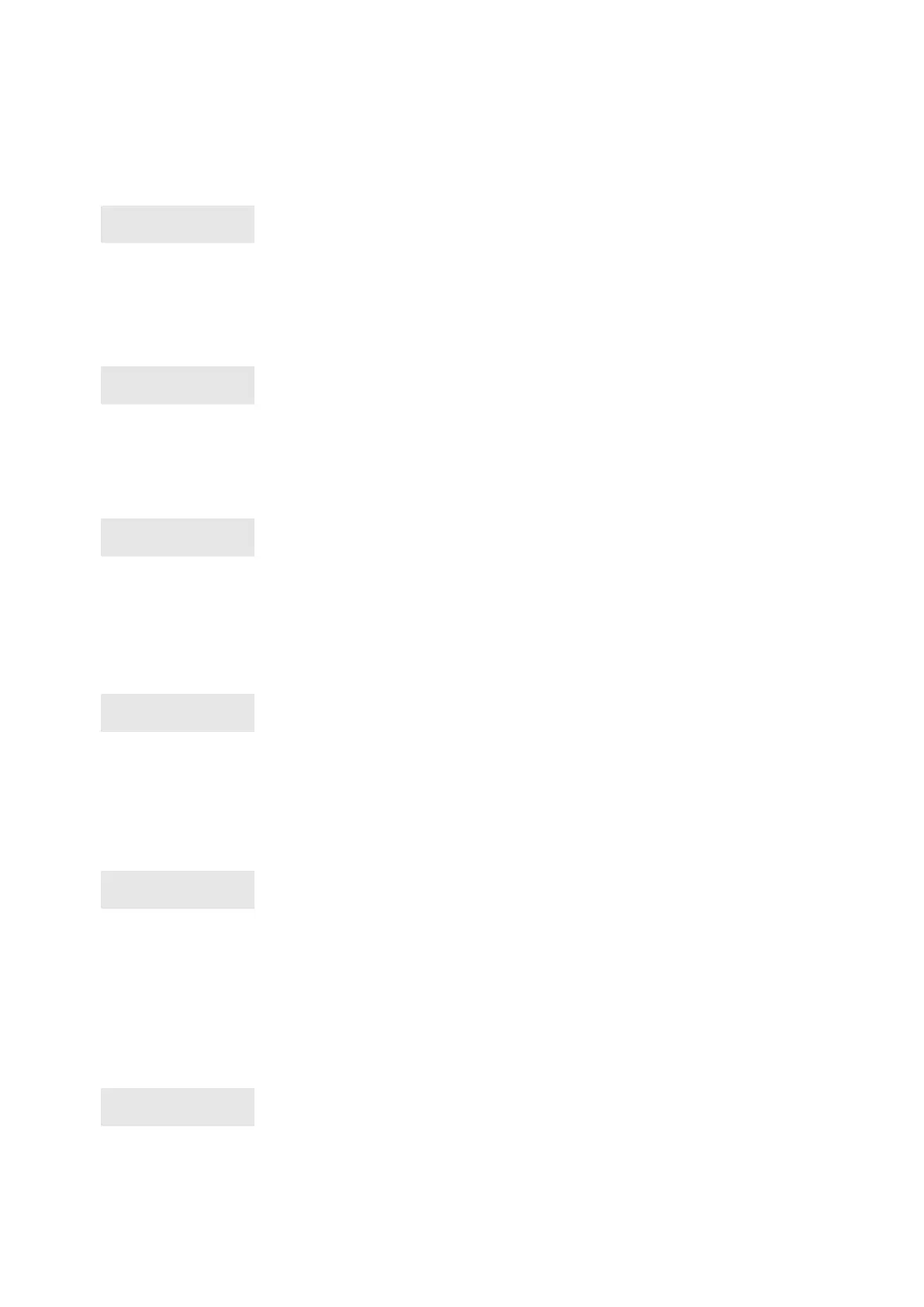Chapter 5: Menu reference
214 Advisor Advanced ATSx500A(-IP) Installation and Programming Manual
The functionality is configured separately for each door reader. After selecting
the option, choose the appropriate reader, and then set the option value.
5.1.n.9.4 HSU options
The menu contains high security options.
See Chapter 3 “System functions > High security” on page 70 for details.
5.1.n.9.4.1 Req HSU Nr
The value defines how many High Security Users (HSU) must be present in the
region assigned to the selected door.
5.1.n.9.4.2 Prewarn. time
The value defines time (in seconds) for the prewarning timer to run. When there
are too few high security users in a high security region, a prewarning timer
starts, and when it expires, an alarm is raised and the alarm output activates.
5.1.n.9.4.3 HS alarm out
Select an output on the door controller to indicate an anti-passback or high-
security alarm.
5.2 Door groups
0>Add Door Gr
1 Door Gr 1
Door groups define when a user can have an access to specific doors.
See Chapter 3 “System functions > Door groups” on page 69 for details.
5.2.0 Add Door Gr
Access the menu to add a door group. If the door group is created successfully,
the following message appears:
The new door group is given the default name “Door Gr N” and placed on the
end of the door list.