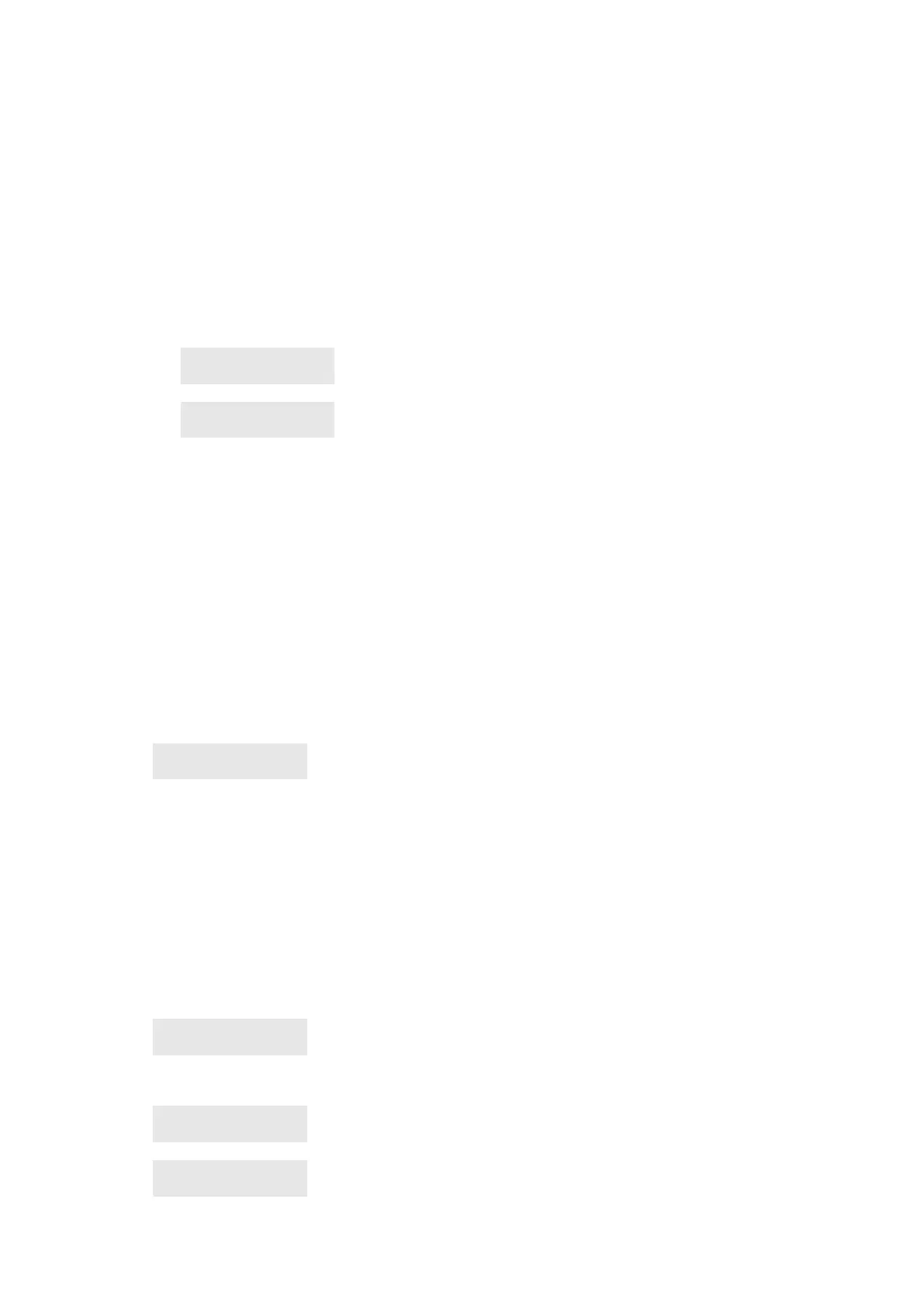Advisor Advanced ATSx500A User Guide 9
Setting the areas is now disallowed. If the indicated zones have to stay open (for
example, you need to leave a window open), the problem may be resolved using
one of the following methods:
• Cancel the setting using the Clear button. Log on to the menu and inhibit the
zone if it should remain active. See “Inhibiting / uninhibiting zones” on page
19 for more information. After active zone is inhibited, attempt the setting
procedure again.
• Inhibit the zone from the set menu. This is only allowed if you have the proper
options available. It only works on zones that are allowed to inhibit. Press Off
to inhibit.
>1 Zone 1
----------------
If any more zones are active, this step may be repeated.
• Use forced set.
You can activate forced set only if you have the proper options available. The
system configuration also needs to include this option. Forced set is an
automatic inhibiting of open zones and some faults. The conditions for
inhibiting and uninhibiting items are configured in the system. The manager
must inform users when they are allowed to use forced set.
To activate forced set, press On. All open zones and faults are inhibited, and
the appropriate warning is displayed. See “Inhibited zones and faults” below.
Active faults
You cannot set an area if certain system faults are present. The list of faults
preventing setting the system is defined by the installer. It is possible to
temporarily disable these warnings in the same way as for active zones (see
above). The manager must inform users whether or not they are authorized to
disable faults in this way.
Inhibited zones and faults
If there are inhibited faults or zones, it is necessary to confirm information
about it.
All the inhibited zones and faults are listed:
