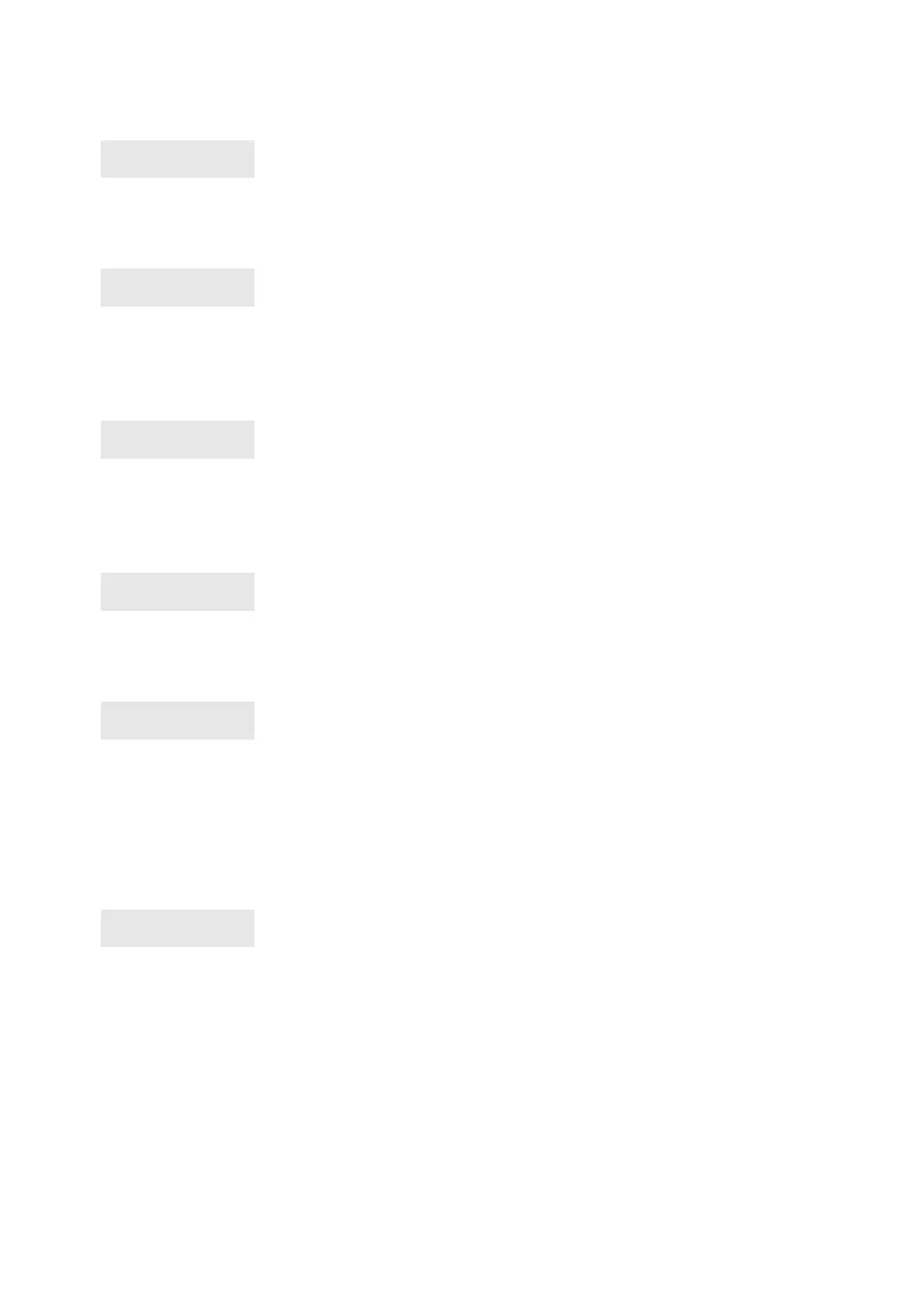Chapter 5: Menu reference
276 Advisor Advanced ATSx500A(-IP) Installation and Programming Manual
9.3.n.5.2.3.m.3 Availability
The Availability values are described in “9.3.n.5.2.3 Net.scanning” on page 275.
9.3.n.5.2.3.m.4 RSSI
The Received Signal Strength Indication (RSSI) value is diagnostic information.
See also “1.2.8.8 RSSI” on page 134.
9.3.n.5.2.3.m.5 Use this net.
5>Use this net.
------------
Enter Use this network menu to connect the selected GSM network. This
replaces the network selected in “9.3.n.5.2.1 Net.selection” on page 274.
9.3.n.5.3 Credit
The Credit menu lets you configure and perform GSM account checking.
9.3.n.5.3.1 Check now
The Check now menu lets you manually check your GSM account. When
received, the account state is displayed on the LCD.
Prior to this, the credit checking must be configured in the menus described
below.
9.3.n.5.3.2 Check mode
Depending on the GSM network, credit can be checked in a different way. The
following modes are available:
• Standard: The credit is checked when contacting the GSM provider using the
request code. This mode is used in most GSM networks.
• SMS message: The credit is checked by sending a predefined SMS message
on the number given in the “9.3.n.5.3.3 Check number” on page 277.