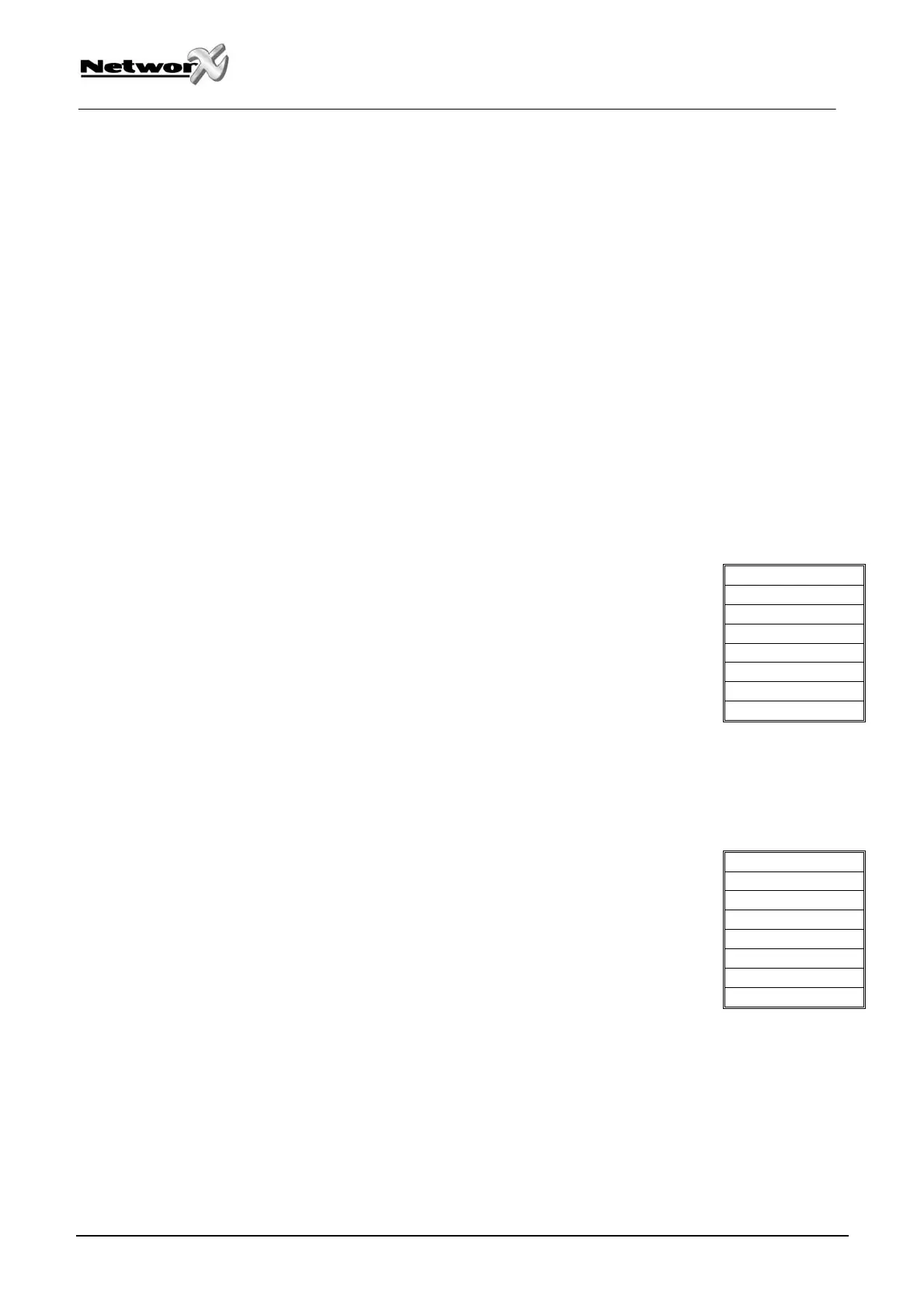Location 271 Programming the Date of Holidays in January
(8 segments of numerical data) Program the day of the month in January that the Opening time in a schedule is
suppressed. For example, if the opening should not occur on January 1, program a “1” in Segment 1. This feature can
be repeated up to a maximum of 8 holidays per location (month). (Default is No holidays)
Locations 272 – 282 Programming the Date of Holidays from February to December
(8 segments of numerical data) Locations 272 - 282 are used to program the day of each month, from February to
December, in which the Opening time in a schedule is suppressed. Each location will accommodate up to a
maximum of 8 holidays, and programmed with the same steps as Location 271 described previously.
Location 272 – February holidays
Location 273 – March holidays
Location 274 – April holidays
Location 275 – May holidays
Location 276 – June holidays
Location 277 – July holidays
Location 278 – August holidays
Location 279 – September holidays
Location 280 – October holidays
Location 281 – November holidays
Location 282 – December holidays
Location 283 Programming Activation Data for User Cards 1 through 120
(15 segments of binary data)
This location is used to select which user cards 1 through 120 are activated. If the LED is “on”, the card is active. Each
segment has 8 LEDs corresponding to the 8 possible user cards. Example: Segment 4, LED 2 indicates that user card
26 is active.
LED1 = Card 1
LED2 = Card 2
LED3 = Card 3
LED4 = Card 4
LED5 = Card 5
LED6 = Card 6
LED7 = Card 7
LED8 = Card 8
Segment 1 User Cards 1 - 8 Segment 9 User Cards 65 - 72
Segment 2 User Cards 9 - 16 Segment 10 User Cards 73 - 80
Segment 3 User Cards 17 - 24 Segment 11 User Cards 81 - 88
Segment 4 User Cards 25 - 32 Segment 12 User Cards 89 - 96
Segment 5 User Cards 33 - 40 Segment 13 User Cards 97 - 104
Segment 6 User Cards 41 - 48 Segment 14 User Cards 105 - 112
Segment 7 User Cards 49 - 56 Segment 15 User Cards 113 - 120
Segment 8 User Cards 57 - 64
Location 284 Programming Activation Data for User Cards 121 through 240
(15 segments of binary data)
This location is used to select which user cards 121 through 240 are activated. If the LED is “on”, the card is active.
Each segment has 8 LEDs corresponding to the 8 possible user cards. Example: Segment 15, LED 8 indicates that
user card 240 is active.
LED1 = Card 1
LED2 = Card 2
LED3 = Card 3
LED4 = Card 4
LED5 = Card 5
LED6 = Card 6
LED7 = Card 7
LED8 = Card 8
Segment 1 User Cards 121 - 128 Segment 9 User Cards 185 - 192
Segment 2 User Cards 129 - 136 Segment 10 User Cards 193 - 200
Segment 3 User Cards 137 - 144 Segment 11 User Cards 201 - 208
Segment 4 User Cards 145 - 152 Segment 12 User Cards 209 - 216
Segment 5 User Cards 153 - 160 Segment 13 User Cards 217 - 224
Segment 6 User Cards 161 - 168 Segment 14 User Cards 225 - 232
Segment 7 User Cards 169 – 176 Segment 15 User Cards 233 - 240
Segment 8 User Cards 177 - 184
Location 285 Code Entry Logging Partition
(1 segment of numerical data)
This location programs the partition that is logged with the Code Entry message and sent when the following
conditions are met:
An RTE scan function is selected (Location 0, Segment 1/2/3, Option 8); and
“RTE from a scanned card is to be logged as Code Entry” is enabled (Location 242, Segment 1, Option 5).
Entering a 0 (zero) will send the lowest valid partition of the reader. Entering 1-16 will send the entered value as the
partition. (Default is 0.)
NX-1701E Installation manual Page 15 31/01/05
