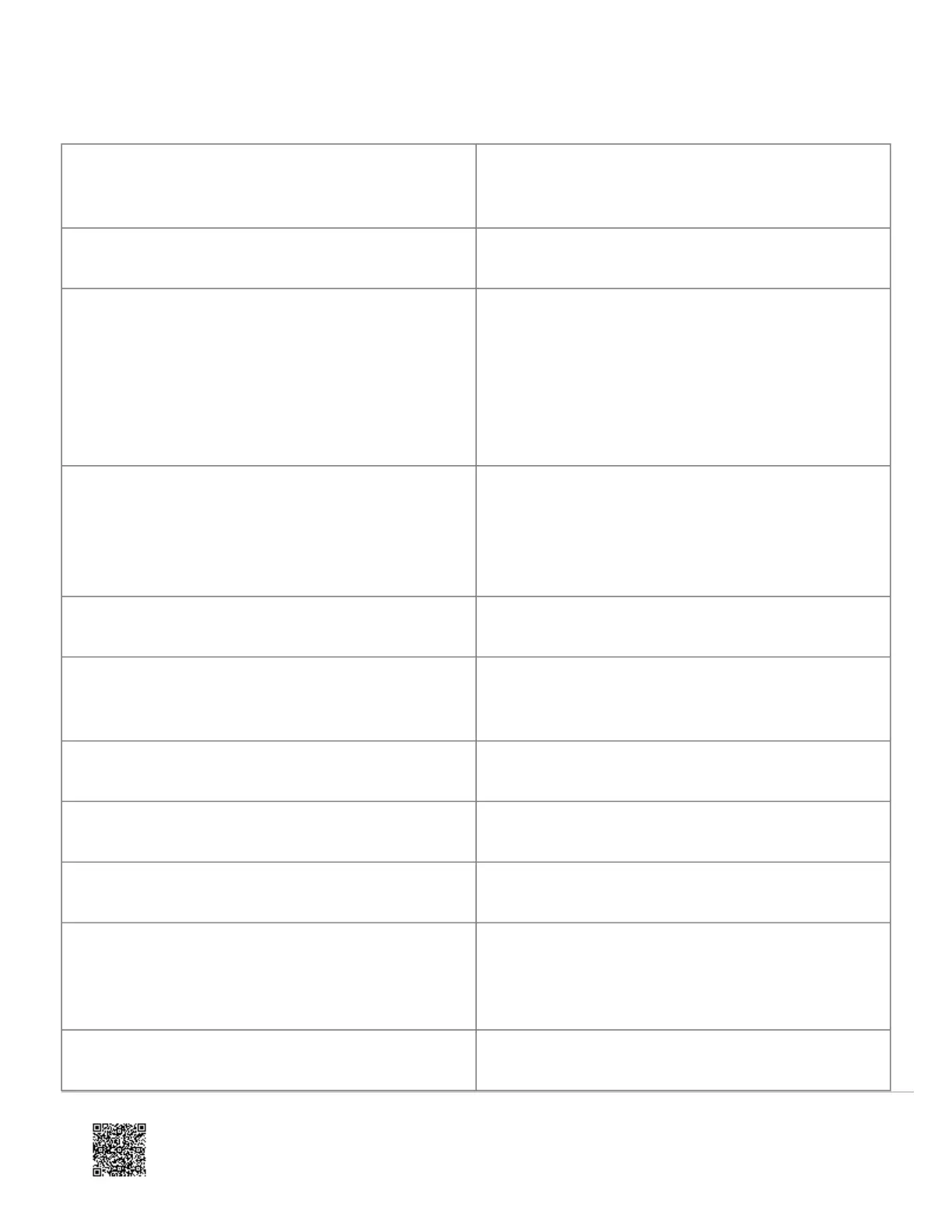Menu Description
System Test + Installer Code
Scroll down to System Test, enter the Installer Code
and press OK
- Interactive Services Scroll up to Interactive Services and press OK
-- Sensor Reporting Test
This menu is used to automate the process of confirming
that all sensors report correctly to the Monitoring Station.
It will put the account on test and request the list of
sensors that did not report correctly. It is available only to
installers who have integrated their sensor testing
process with the Monitoring Station and with Alarm.com
-- AVM/LTE Test
This menu is used to automate the process of testing
AVM over the LTE link. It is available only to installers
who have integrated their wireless AVM testing process
with the Monitoring Station and with Alarm.com
-- LTE Module Status See Installer Programming section above.
System Test + Master Code
Scroll down to System Test, enter the Master Code
and press OK
- Interactive Services Scroll up to Interactive Services and press OK
-- LTE Module Status See Installer Programming section above.
-- Z-Wave Setup See Installer Programming section above.
-- Thermostat Settings
This menu is used to troubleshoot the interaction
between Z-Wave thermostats and the two-way wireless
talking touch screen (2WTTS).
--- Thermostat 1, 2, 3 Select the thermostat and press OK.
https://answers.alarm.com/ADC/Partner/Installation_and_Troubleshooting/Panels/Interlogix_Simon_XT/Interlogix_Simon_XT_…
Updated: Tue, 31 Mar 2020 20:51:49 GMT
18
