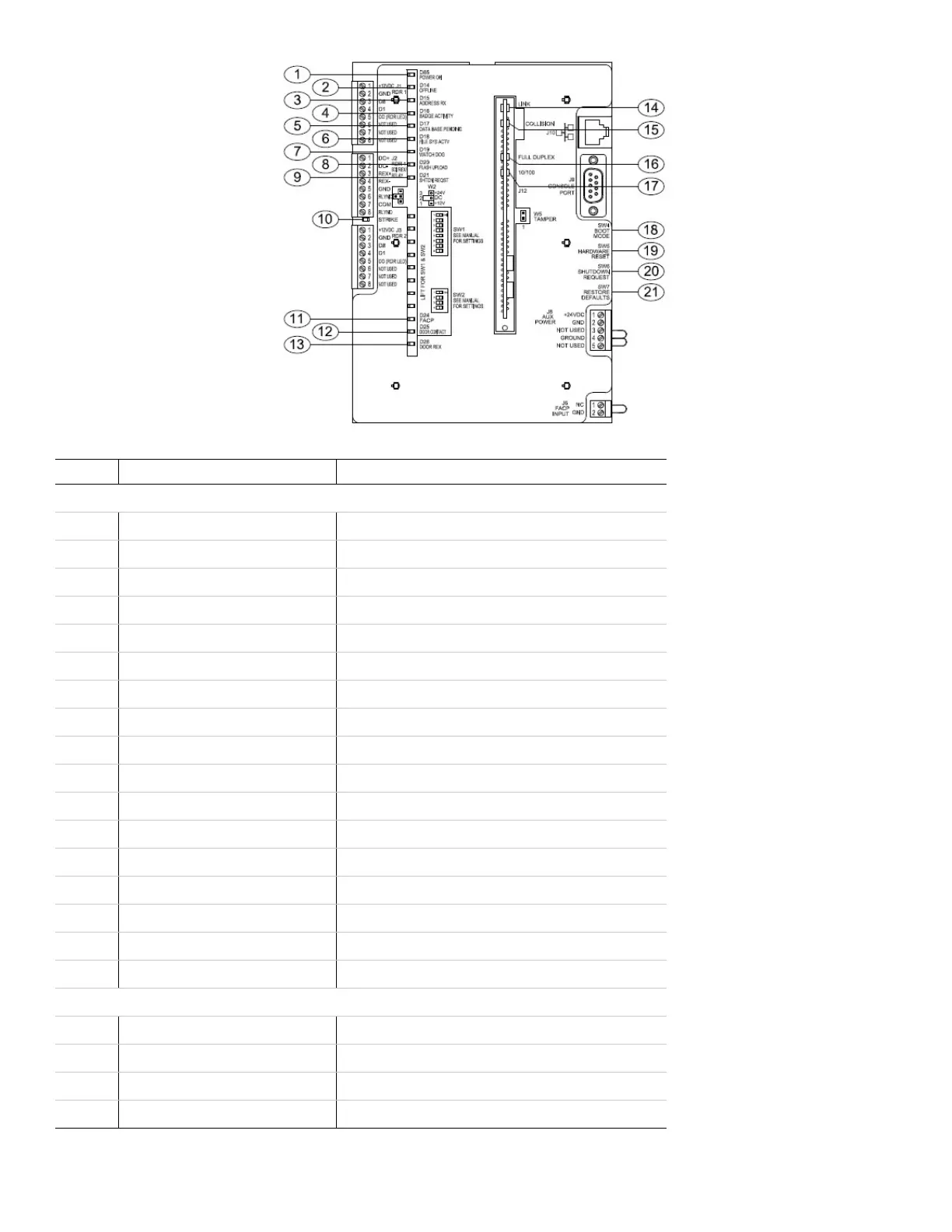8 TruPortal IP-based Single Door Controller Quick Reference
Figure 11: IPSDC LEDs and Switches
Callout Description State
LEDs
1 D85 Power On ON: power is present
2 D14 Offline Normally OFF
3 D15 Address RX Normally OFF
4 D16 Badge Activity Normally OFF; flashes when badge is read
5 D17 Database Pending Flashes while waiting to receive database from host
6 D18 File System Active Normally OFF
7 D19 Watchdog Flashes one beat per second if watchdog is healthy
8 D20 Flash Upload ON when IPSDC is booting up
9 D21 Shutdown Request Normally OFF/Flashes and then ON
10 D33 Strike Activated ON during strike activation
11 D24 FACP (not supported by IPSDC) ON = contact open
12 D25 Door Contact ON = contact closed; OFF = contact open; Flashing = fault
13 D26 Door REX ON = contact closed; OFF = contact open; Flashing = fault
14 DS and DS5 Link ON = link activity; OFF = no activity. Flashing = network activity
15 DS4 and DS8 Collision ON = Collision
16 DS3 and DS7 Full Duplex ON = Full duplex; OFF = Half duplex
17 DS2 and DS6 100/10 Mbps ON = 100 Mbps; OFF = 10 Mbps
Switches
18 SW4 Boot Mode Manually enables the ICT.
19 SW5 Hardware Reset Reboots the IPSDC.
20 SW6 Shutdown Request Initiates Safe Shutdown of the IPSDC.
21 SW7 Restore Defaults Returns configuration to factory defaults.