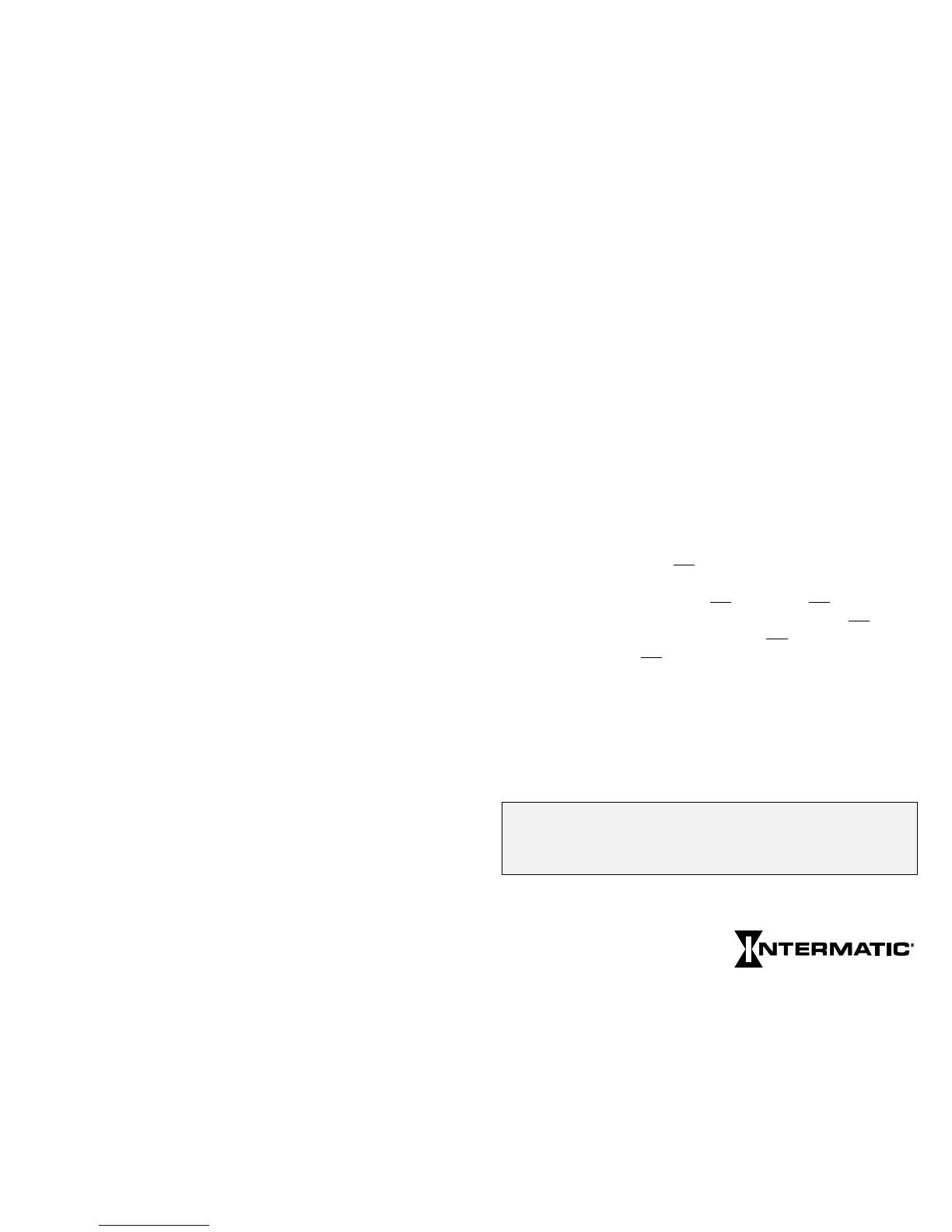36
Problem Solution(s)
Some • All review should be done with only one
Switching circuit enabled at a time (2 circuit models
Times Don’t only). If both circuits are enabled, only events
Show During common to both will show during review. To
Review see all possible scheduled events, the week long
review should be used. Events programmed via
Day Group or Copy Day methods will not
show when reviewing individual days or vice
versa.
Difficulty in • When using pulsed output for switching a
Programming/ latching relay or contactor without “self-
Reviewing On/ clearing” contacts, one circuit is dedicated to
Off Latching the load Turn On Pulse and the other to the
Pulse Turn Off Pulse (2 circuit models only). The
or pulses are created by turning the respective
Output to circuits On
momentarily (1 to 2 sec.).
Latching Therefore all events must be programmed and
Contactor will review as On
Pulses. The On time(s) of
Remains On the controlled load will be shown as On
Pulses
After an Off for one circuit and the Off
time(s) will review
Pulse as On
Pulses for the other circuit. Note: Using
the manual On/Off keys to switch this type of
contactor On or Off will not provide the expected
result and may cause damage to the contactor
coil. For this application an external Momentary
Pushbutton must be added for both circuits.
Refer to the Programming Examples booklet for
more information.
NOTE: If you need more programming assistance, request form
#158ET9311, Programming Examples, which contains step-by-
step instructions for several complex programs.
Problem Solution(s)
Timer Ignores • Processor is “locked up”. Press and release
Pushbuttons RESET key while holding down the
CLEAR key. Release CLEAR when “reset”
appears in display. If no improvement, remove
and restore AC power and battery, then re-try.
Difficulty in • The two most common mistakes are forgetting
Programming to press AM or PM after each time entry and
forgetting to select a load with the Enable
switch. You cannot program switch times
(PROGRAM) unless you select a load using the
Enable switches. Pressing the HELP key
when an error (ERR--) message appears will
explain the error and may offer
recommended action.
Override • An interval or pulse duration must have been
Interval or Pulse previously programmed (check by pressing
Won’t Start INTVL or PULSE key in SET mode without
selecting a day) and the circuit must be
Enabled.
Interval • Actual duration is the programmed duration
Override ±30 seconds.
Duration Varies
Switch On/ • After any Pulse or Interval entry, the Switch
Off Display On or Switch Off LED does not alternate,
Doesn’t since most Pulse or Interval applications
Alternate require only ON or OFF. Press OK without a
During time entry to alternate the Switch On/Off
Programming display if required.
Next Generation
37
