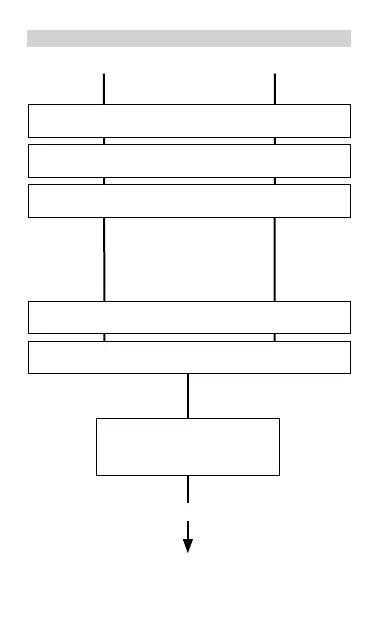Set switching ON time: Hour
Hour blinking, using +/- to select, then OK
Set switching ON time: Minute
Minutes blinking, using +/- to select, then OK
Set switching ON time: Days
Mo-Su blinking, using +/- to select, then OK
Set switching OFF time: Hour
Hour blinking, using +/- to select, then OK
Set switching OFF time: Minute
Minutes blinking, using +/- to select, then OK/Menu
A maximum of 20 memory locations
can be occupied
10 switching ON times
10 switching OFF times
Menu
RUN
4
