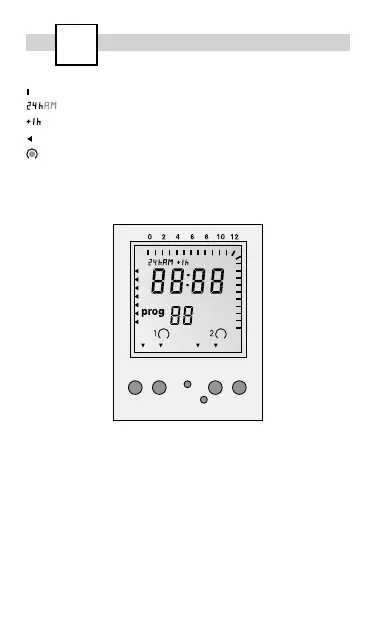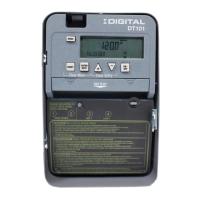5
OK
reset
Mo
Tu
We
Th
Fr
Sa
Su
14
16
18
20
22
24
+ - Menu OK
Res.
+1h
: Overview of daily switching program
: Setting of 24h or am/pm
: Summer/winter clock changes
: Weekday display
: Switching status display ON/OFF
+/-
: Adjustment keys: By pressing the key longer than 2 sec. you
can adjust the timer in steps of 5 units
Res.
: Reset
Menu
: By pressing the menu key programming is terminated and
the system reverts to automatic operation
OK
: Confirmation of programming
OVR AUTO
