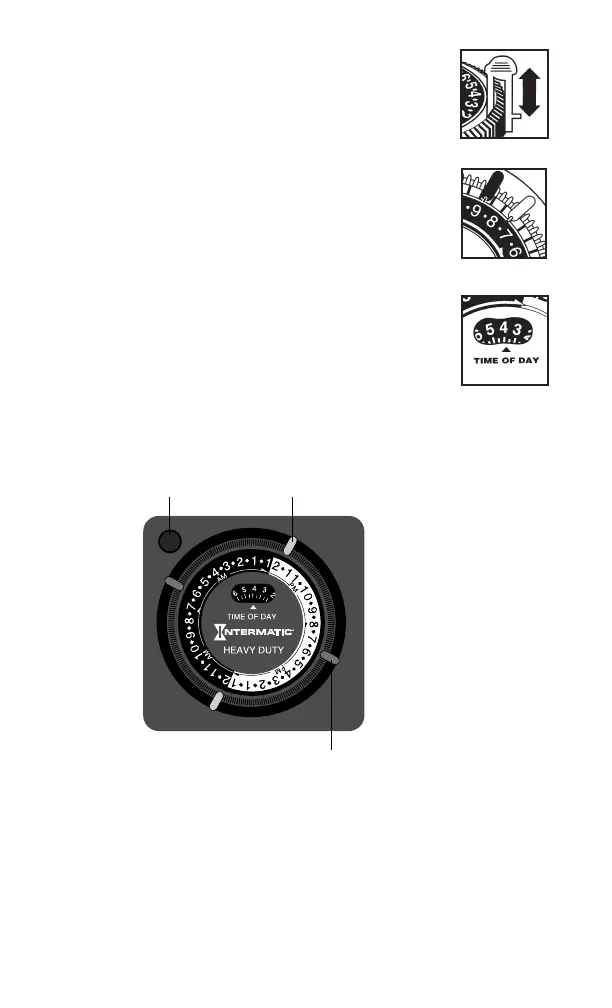How to Set the Timer
1. Insert ON (green) and OFF
(red) trippers into dial at desired
ON and OFF times (Fig. 1). Be
sure trippers are firmly pressed
against dial surface and at least
one space is left between ON
and OFF trippers (Fig. 2).
2. Turn dial clockwise one or
more revolutions until correct
time of day is next to arrow in
center of dial (Fig. 3).
3. Plug pump into timer receptacle
and plug timer cord into outlet.
If timer is used outdoors, outlet
must be suitable for wet locations.
For Early ON or OFF Operation
Turn manual knob counter-clockwise to desired ON or OFF position.
Timer will follow next scheduled automatic operation.
Manual Knob
ON Tripper (Green)
OFF Tripper (Red)
Extra trippers may
be stored on the
dial by placing
same color
trippers next to
each other.
Fig. 2
Fig. 3
Fig. 1