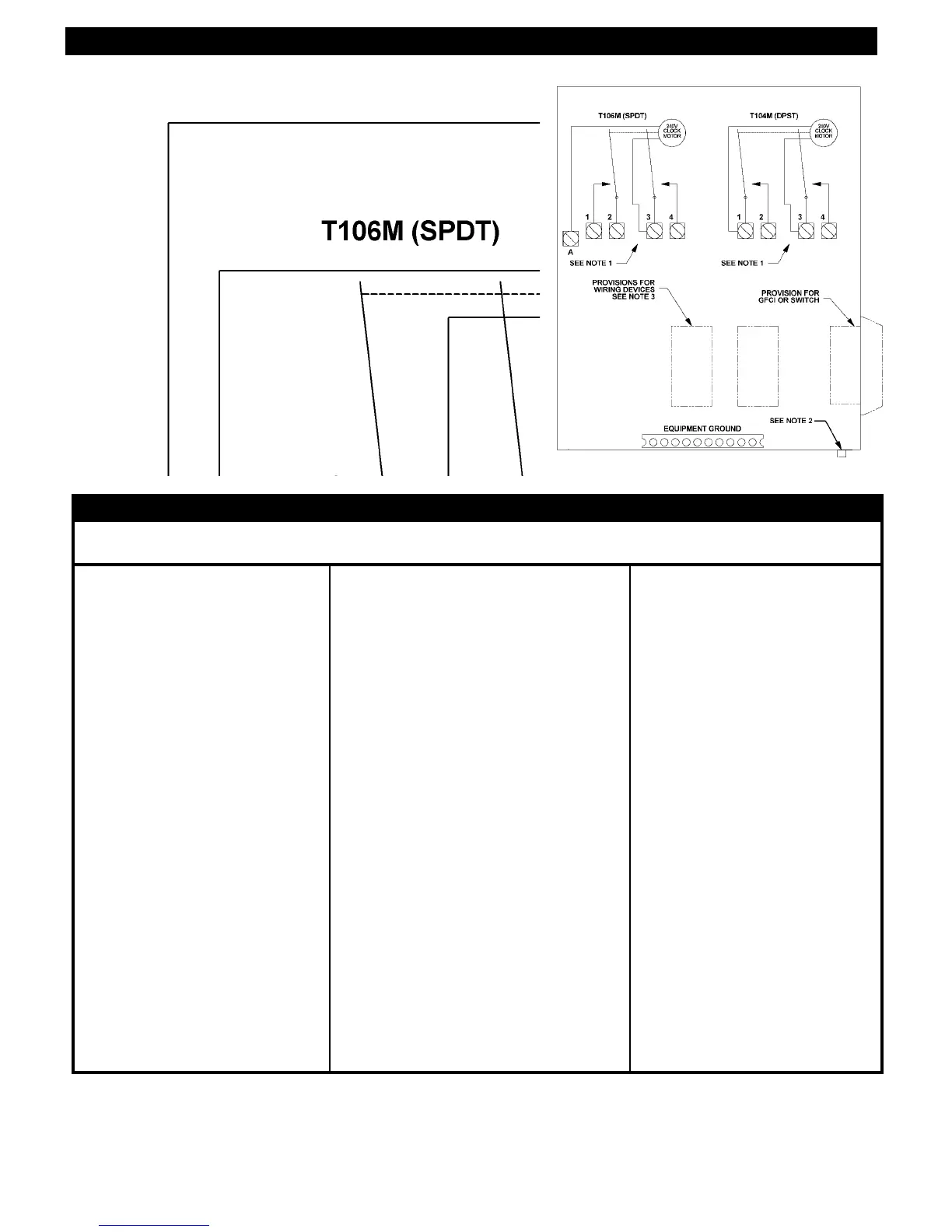Because of our commitment to continuing research and improvements, Intermatic Incorporated reserves the right to make changes, without notice, in the specifications and material
contained herein and shall not be responsible for any damages, direct or consequential, caused by reliance on the material presented.
INTERMATIC INCORPORATED, SPRING GROVE, IL 60081-9698
http://www.intermatic.com
158TP11097
4
WIRING DIAGRAM
TROUBLESHOOTING
SYMPTOM
1. Time Switch will not keep
time but dial is turning.
2. Time Switch Dial stops
at ON or OFF tripper.
3. Load is ON at all times -
dial is turning.
4. Dead clock motor. (Clock
motor gears do not rotate)
5. Filter Pump will not operate
as scheduled.
CAUSE(S)
1a. Frequent power outages
1b.Wrong voltage/cycle
1c. Loose clock motor connections
2a. Loose tripper
2b.Bent dial
2c. Defective motor
3a. Welded contacts
3b.Two ON trippers and
no OFF tripper on dial
3c. Defective mechanism
4a. Defective clock motor
(open coil due to lightning or surge)
4b.Loose clock motor connections
4c. Wrong voltage
5a. Time switches are out-of-sync
5b.One time switch is defective
5c. Faulty wiring
5d.Power outage
CORRECTIVE ACTION
Reset dial
Change clock motor
Check connections
Check/change tripper
Check/change mechanism
Change clock motor
Change mechanism
Change tripper
Change mechanism
Change clock motor
Check connections
Change clock motor
Reset time switches
Replace time switch
Check wiring
Reset time switches