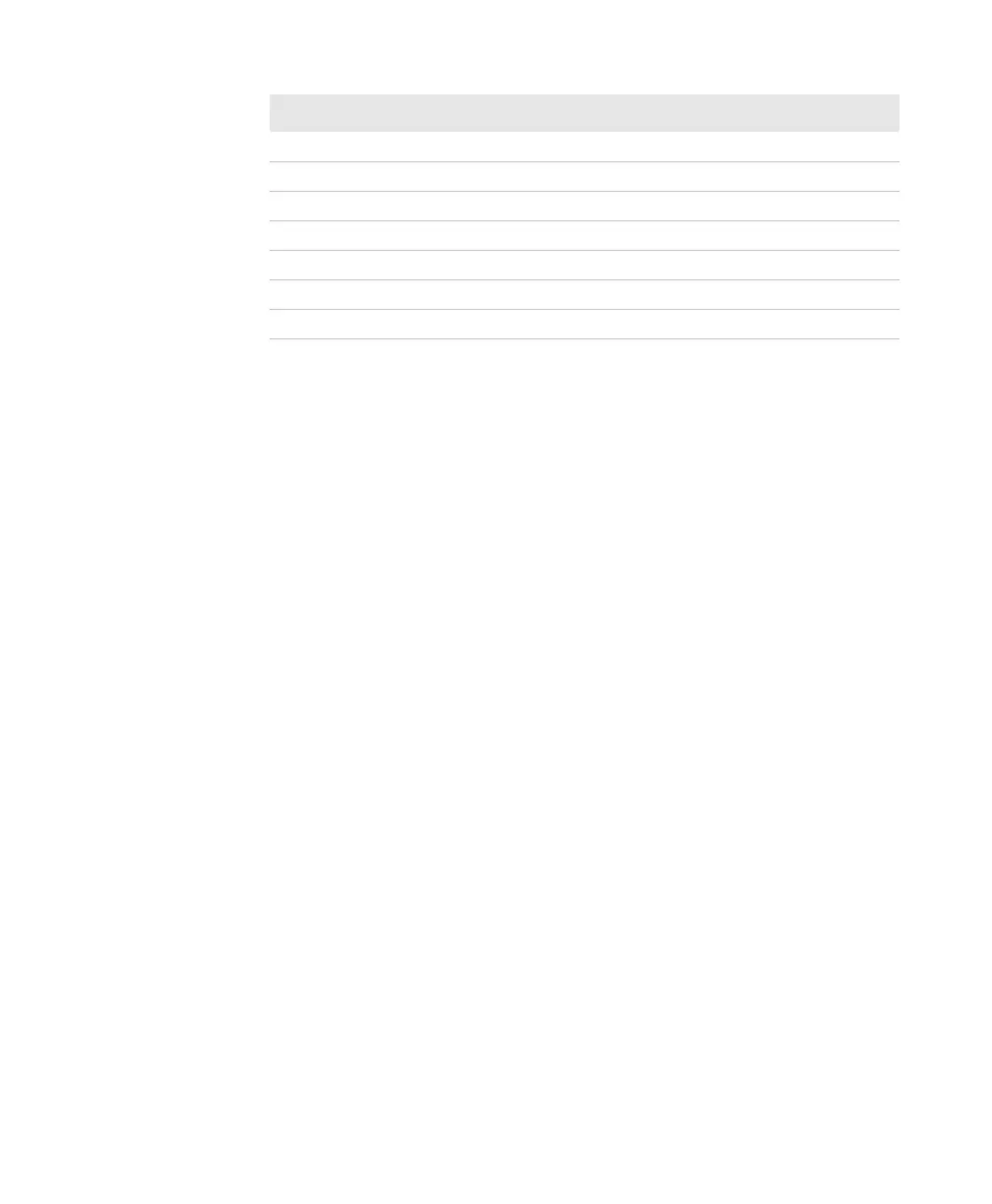Appendix A — Specifications and Default Settings
114 CN4 Mobile Computer User’s Manual
Scan Button Remapping (middle scan button) Scanner
Power Profiles Standard
Power Button Off when pressed
Device Off (battery power) 2 minutes
Display Off (battery power) 1 minute
Device Off (external power) Disabled
Display Off (external power) Disabled
Device Settings (continued) Default Value