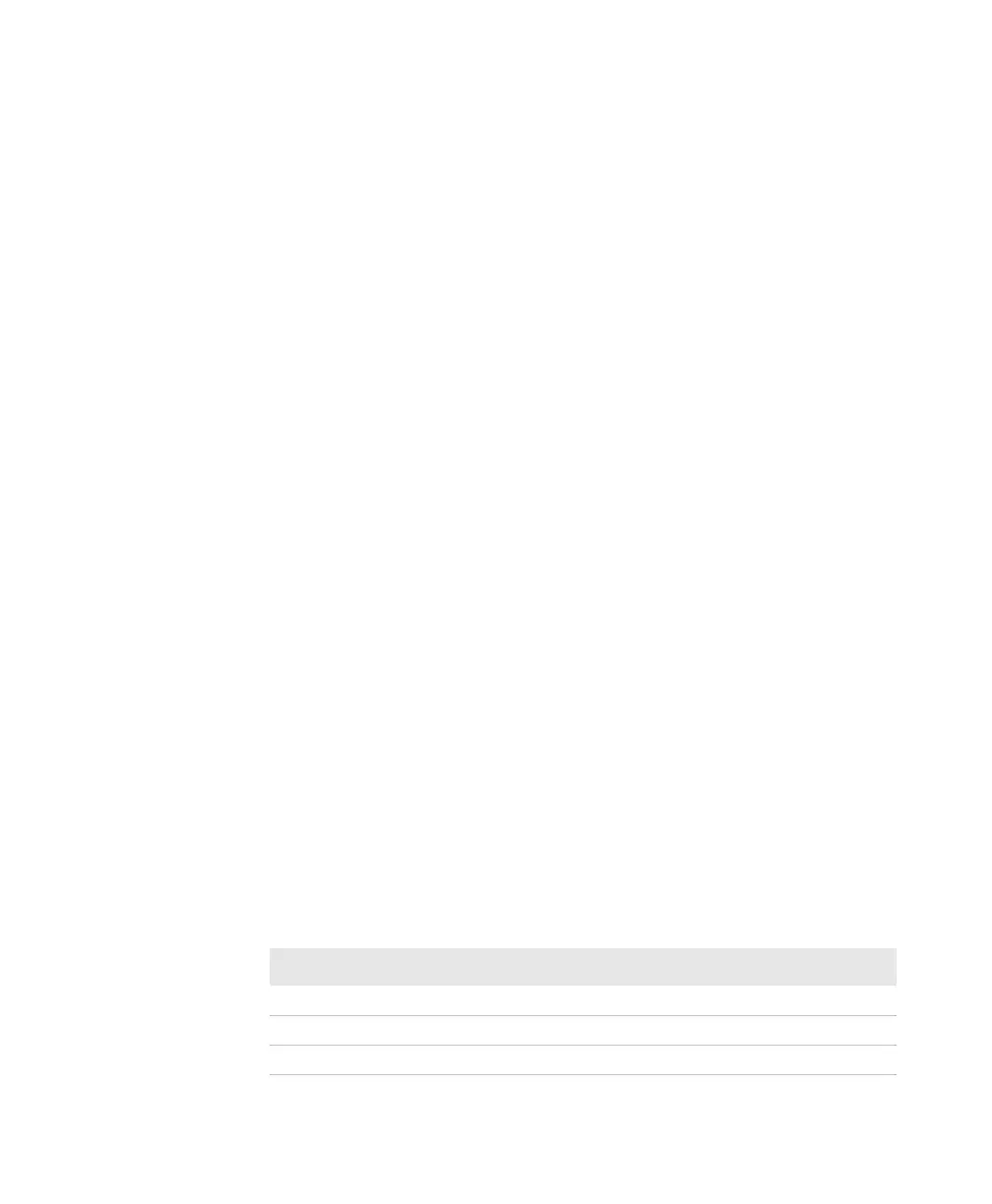Chapter 1 — Using the CN4
CN4 Mobile Computer User’s Manual 3
Standard CN4 features include:
• GPS, 802.11b/g, Bluetooth®, and WWAN radios. For WWAN,
choose from one of these options:
• UMTS/HSDPA
• CDMA/1xRTT/EV-DO Rev A
• IP64 seal rating and 1.8 m (6 ft) drop specification
• a 2-megapixel color camera with LED flash, EA21 Area Imager, or
EA11 Area Imager.
• 128 MB RAM.
• a numeric, QWERTY (CN4), or alphabetic (CN4e) keypad.
Use this manual to understand how to use the features and options
available on the CN4. For information about the Windows Mobile
applications installed on the CN4, see the online help.
What’s New in This Release
This version of the manual has been updated to add:
• information about the CN4NI Mobile Computer, which is
certified for use in non-incendive environments.
• support for the EA11 area imager, which is optimized for scan-
intensive applications.
Using the Battery
The CN4 uses the following Intermec batteries as a main power
source. All have been certified to meet the IEEE 1725 standard for
rechargeable batteries.
Standard and Extended Batteries for CN4 and CN4e
Computer Uses This Standard Battery Uses This Extended Battery
CN4 AB8 or AB15 AB9 or AB16
CN4e N/A AB9 or AB16
CN4NI N/A AB28