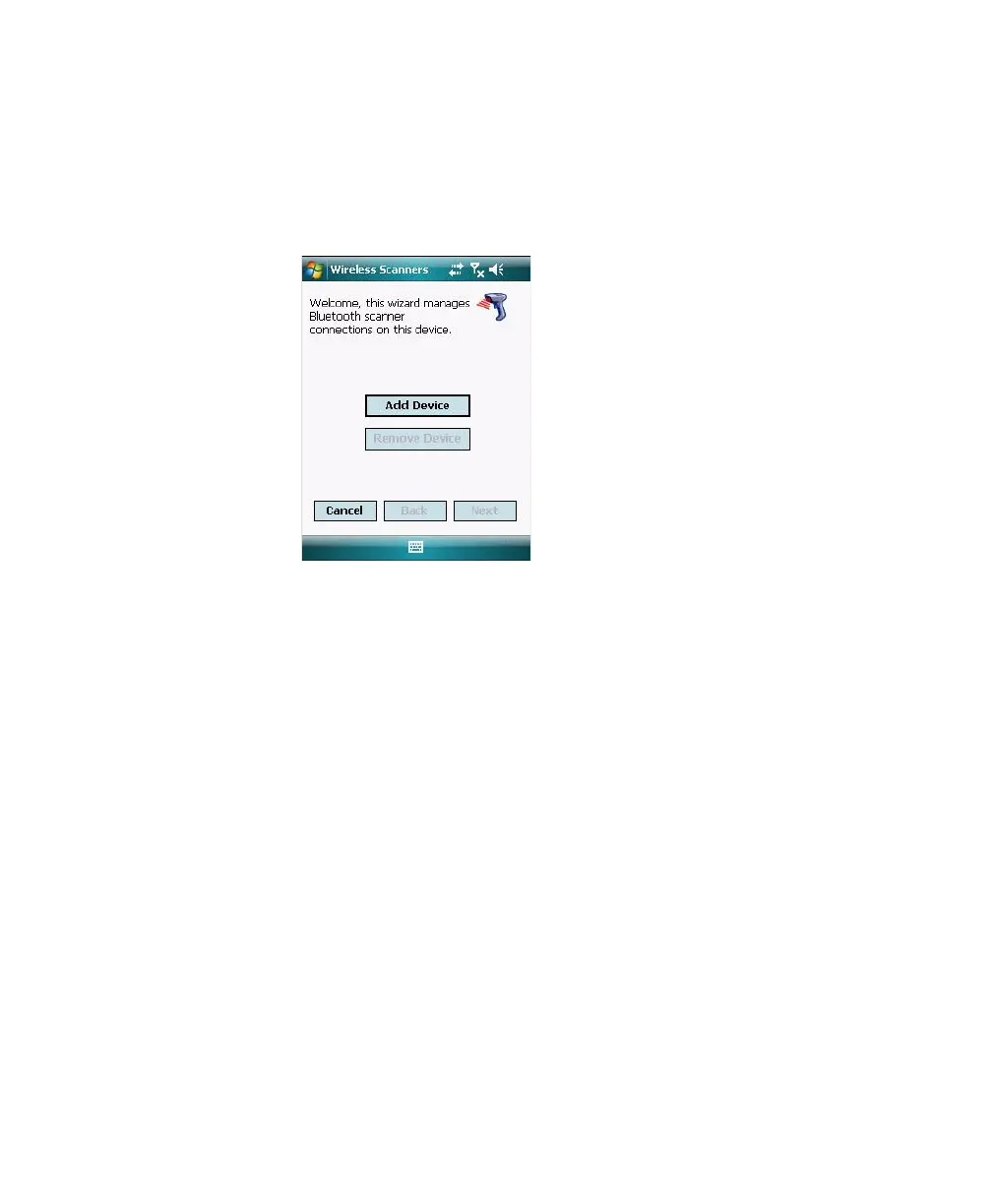Chapter 2 — Connecting and Configuring the CN4
CN4 Mobile Computer User’s Manual 55
Connecting to a Bluetooth Scanner
You can connect to an Intermec Bluetooth scanner, such as the SF51
or SR61, by using the Wireless Scanning enabler.
To use the Wireless Scanning enabler
1 Tap Start > Settings > the System tab > Wireless Scanning.
2 Tap Add Device.
3 To add a scanner by scanning a bar code on the CN4:
a Tap Quick Connect and then tap Next.
b Scan the bar code with the scanner and then tap Finish.
To search for scanners:
a Tap Search and then tap Next. The CN4 looks for scanners,
and the Bluetooth device names of found scanners appears in
the list.
b Tap the scanner device name in the list and then tap Next. The
scanner is paired with the CN4.
To manually add a scanner:
a Tap Manual and then tap Next.
b Enter the Bluetooth address of the scanner in the entry field.
c Tap Next. The scanner is paired with the CN4.