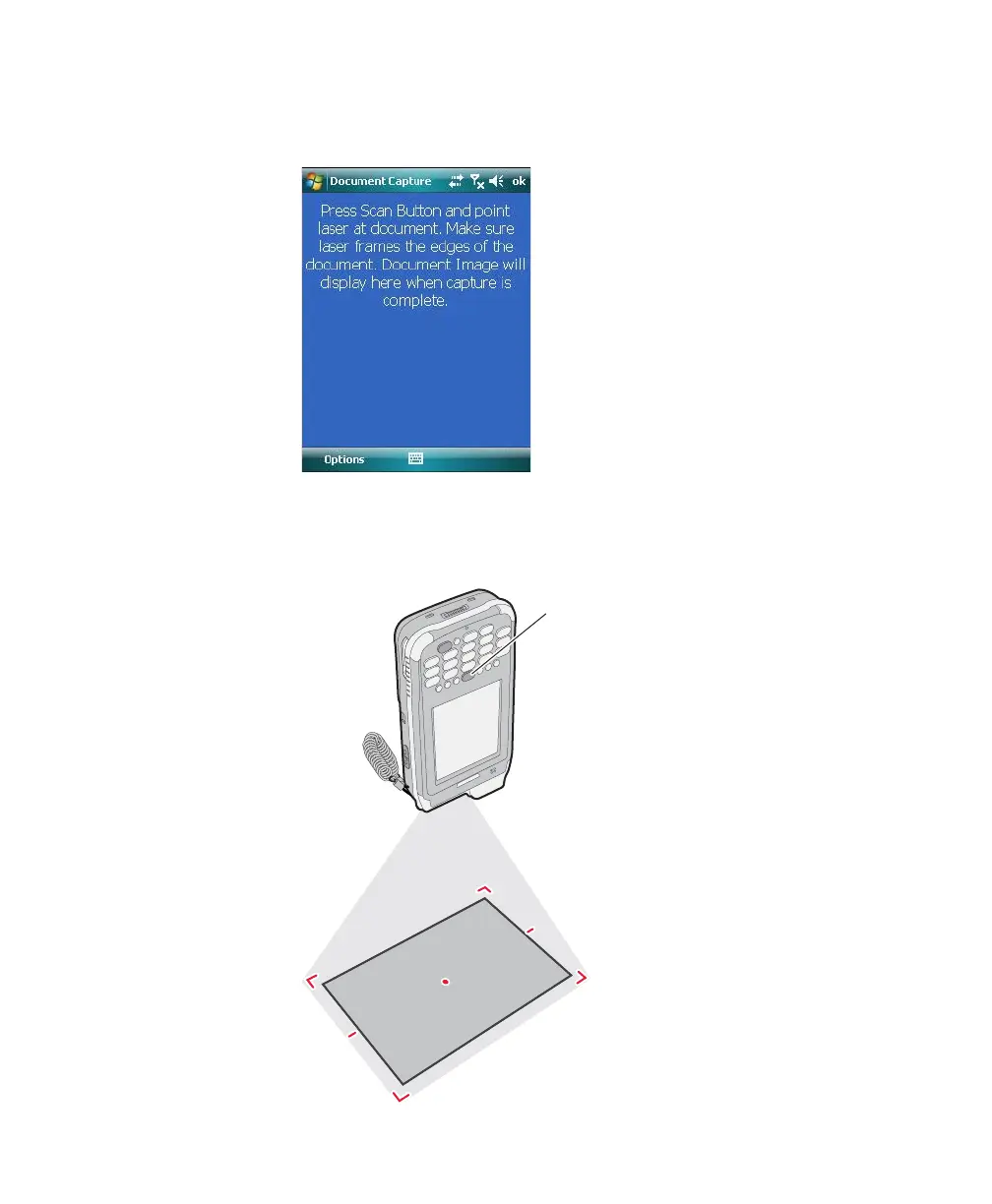Chapter 1 — Using the CN4
CN4 Mobile Computer User’s Manual 33
To use the eMDI application
1 Tap Start > Programs > Document Imaging.
2 Point the CN4 at the document to be captured.
3 Press and hold the Scan button. A laser pointer, illumination
beam, and aiming frame turn on.
Scan button