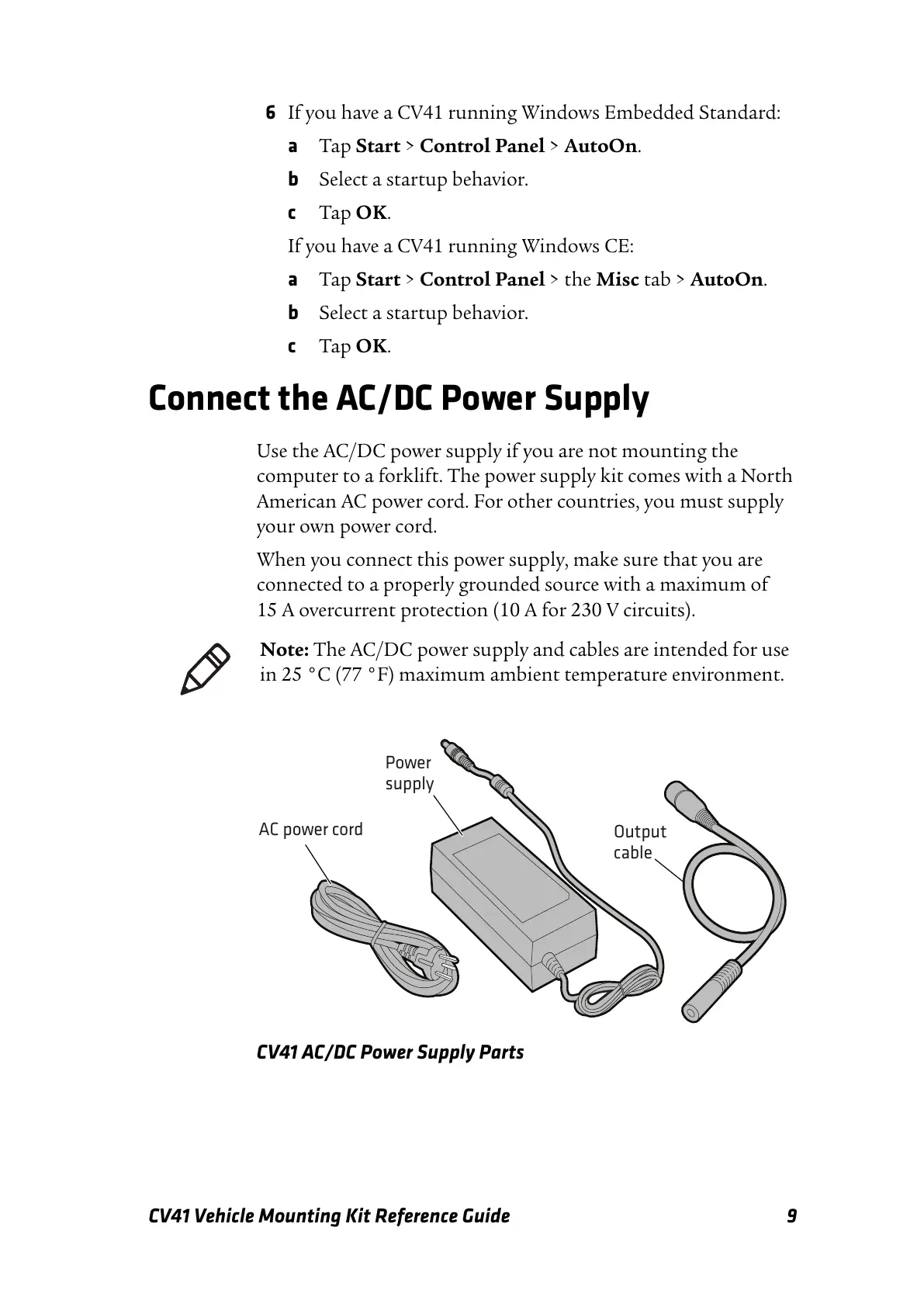CV41 Vehicle Mounting Kit Reference Guide 9
6 If you have a CV41 running Windows Embedded Standard:
a Tap Start > Control Panel > AutoOn.
b Select a startup behavior.
c Tap OK.
If you have a CV41 running Windows CE:
a Tap Start > Control Panel > the Misc tab > AutoOn.
b Select a startup behavior.
c Tap OK.
Connect the AC/DC Power Supply
Use the AC/DC power supply if you are not mounting the
computer to a forklift. The power supply kit comes with a North
American AC power cord. For other countries, you must supply
your own power cord.
When you connect this power supply, make sure that you are
connected to a properly grounded source with a maximum of
15 A overcurrent protection (10 A for 230 V circuits).
CV41 AC/DC Power Supply Parts
Note: The AC/DC power supply and cables are intended for use
in 25 °C (77 °F) maximum ambient temperature environment.