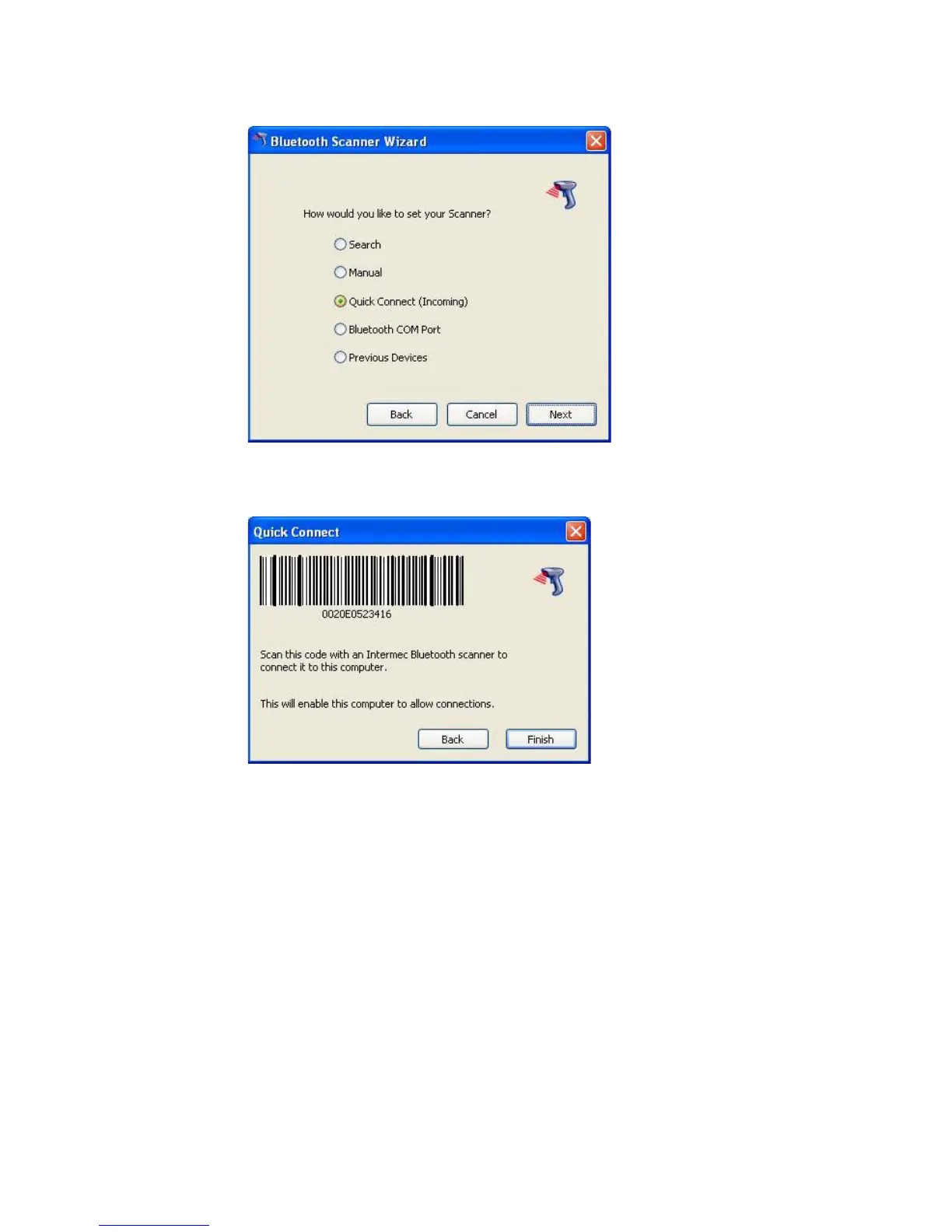6 CV60 Vehicle Mount Computer Quick Start Guide
2 Select Quick Connect (Incoming), then tap Next:
3 Scan the bar code with your scanner, then tap Finish to close
the wizard.
Connecting to Other Serial Devices
Use the CV60 Serial Port to transfer data between the CV60
Computer and a serial device. There are two serial ports (COM1
and COM2) that support RS-232 communications. Use COM1
and the accessory RS-232 null-modem adapter cable (P/N: 226-
106-00X) to connect to a serial device, such as a printer or scale.
CV60 Computer Setup
Your CV60 Computer may be loaded with one of three operat-
ing systems, installed at the factory: Windows XP Professional,
Windows XP Embedded, or Windows CE. NET.