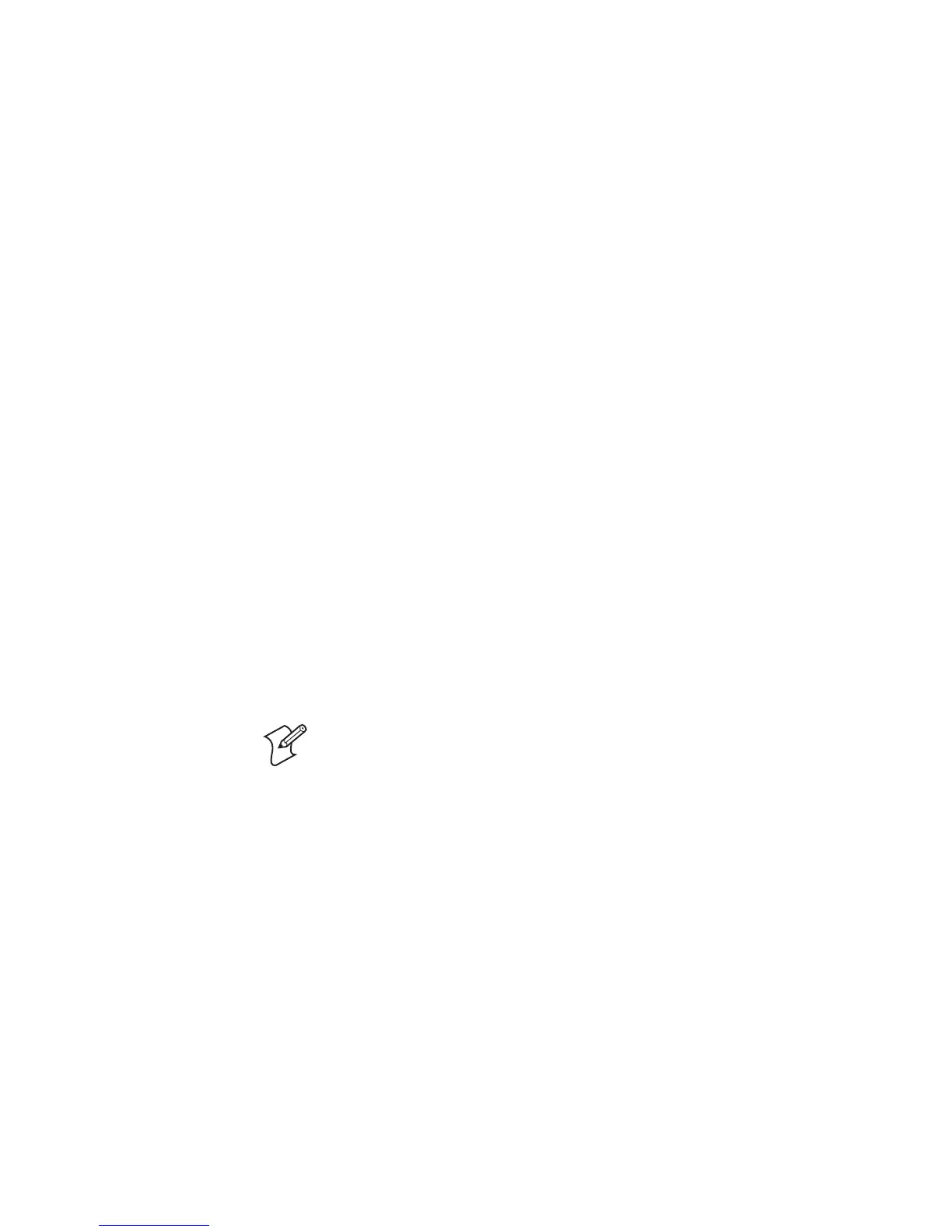2 EasyCoder 3400e Linerless Printer Instructions
Guidelines for Using Linerless Media
The printing environment affects linerless printing operation. To
get the best performance from the linerless printer, follow these
guidelines:
• Do not increase darkness beyond the level to achieve zero bar
growth on a Code 39 10 mil ladder bar code.
• Avoid high duty cycles or dense formats that increase tackiness
of the adhesive (increasing the propensity of label wrap). As the
format gets denser, more dots are turned on and the media
becomes hotter, causing label wrap. Label wrap occurs when the
label adheres to the platen surface causing the label to wrap
around the platen roller during printing.
• Avoid high air temperatures that will cause adhesive to bond to
the platen roller.
• Advance the media beyond the tear bar and raise the printhead
when not printing for an extended period of time (as short as 15
minutes in a hot or humid environment).
• Engage the printhead and advance the media before sending the
print command.
• Retract before printing format may be required in certain
customer applications where chronic wrapping issues occur. For
help, contact your Intermec customer support representative.
• Store the linerless media in a controlled environment within
4°C to 26°C (40°F to 79°F) and at 35 to 75% relative
humidity.
Note: Use of non-Intermec standard linerless media can lead to
premature printhead failure and void the printhead warranty.
Maintaining the 3400e Linerless Printer
This section explains how to clean and maintain the 3400e
partially linerless printer to maximize performance.
The two cleaning methods approved for linerless printing are
isopropyl alcohol and abrasive cleaning cards. To maintain the
partially linerless printer, follow the maintenance schedule outlined
in your printer user’s manual with these exceptions:
• Remove the labels from the platen by hand if required. Using
tools or solvents will damage the platen roller.
• Use the abrasive cleaning card as described in the next section.