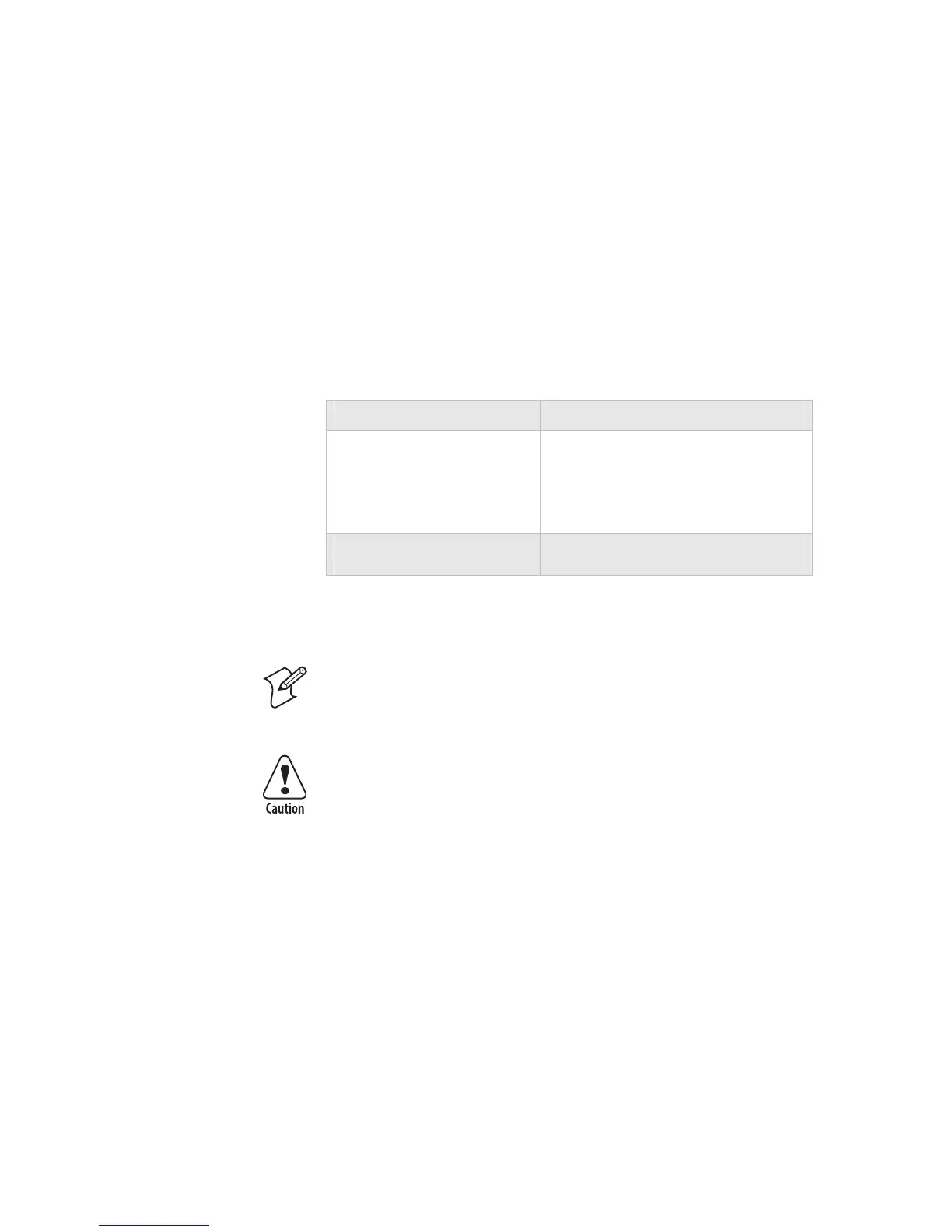EasyCoder 3400e Linerless Printer Instructions 3
Cleaning the Printhead With the Linerless Printer Abrasive Cleaning Card
Excessive media adhesive buildup on the surface of the printhead
insulates the heating elements from the media. The result is an
overall degradation in print quality and a reduction in the heat
dissipation from the printhead. This can cause excessive thermal
stress on the heating elements that can lead to premature printhead
failure. If you try to compensate for weaker print quality by turning
up the print energy, it adds to the thermal stress on the printhead.
Isopropyl alcohol alone may not effectively remove burnt-on
buildup. An abrasive cleaning card is an effective tool for removing
buildup.
Printhead Cleaning Schedule
Cleaning Schedule Cleaning Procedure
After each roll of media (152.4
meters or 6,000 inches)
Clean the printhead with isopropyl
alcohol and a cotton swab or isopropyl
alcohol cleaning (IPA) cards or pens.
• IPA cleaning card (P/N 1-110501-00)
• IPA cleaning pen (P/N 1-091501-01)
After every 10 rolls of media
(1,524 meters or 60,000 inches)
Clean the printhead with an abrasive
cleaning card (P/N GEZ400STB).
To order IPA cards, IPA pens, or abrasive cleaning cards, contact
the Intermec Media group at 1-800-227-9947 or 1-513-874-5882.
Note: Abrasive cleaning cards should only be used after every 10
rolls of media. They can damage the printhead if used more
frequently.
Do not use sharp objects such as knives or screwdrivers to
scrape the printhead clean. Cleaning with sharp objects will
severely damage the printhead. Clean with only a cotton
swab, or a clean, lint-free cloth or tissue damp with isopropyl
alcohol.
Attention: N’utilisez pas d’objets pointus tels que couteaux ou
tournevis pour nettoyer la tête d’imprimante. Nettoyer avec
des objets pointus endommagera la tête d’imprimante.
Nettoyez-la seulement avec de la ouate ou avec un linge
propre et libre de peluches, humecté avec de l’alcool
d’isopropyl.