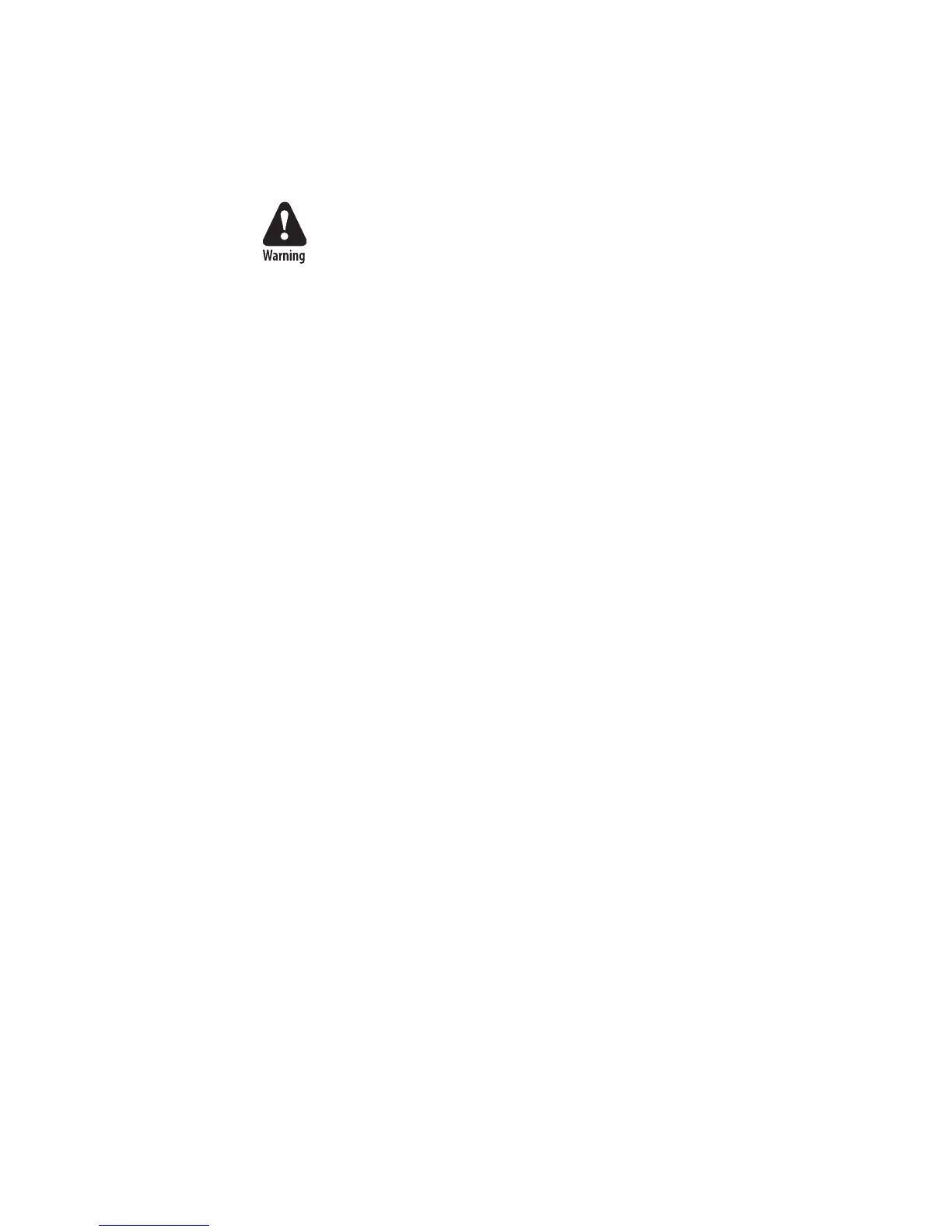4 EasyCoder 3400e Linerless Printer Instructions
To clean the printhead using the abrasive cleaning card
1 Turn off the printer power and unplug the AC power cord. The
platen roller can now spin freely.
Switch off the printer power and remove the power cord
before cleaning any part of the printer.
Avertissement: Mettez l’imprimante hors tension et
débranchez le câble d’alimentation avant de nettoyer une
parte de l’imprimante.
2 Remove the media.
3 Insert the blue abrasive cleaning card (P/N GEZ400STB) with
the smooth shiny side against the platen roller until 2.5 cm
(1 in) extends out in front of the printer.
4 Close the printhead and pull the cleaning card out of the
printer.
5 Repeat Steps 3 and 4 two more times using the same card.
6 Clean the surface of the printhead with a cotton swab that is
soaked with isopropyl alcohol or with an isopropyl alcohol (IPA)
card or pen. For help, see the EasyCoder 3400e Bar Code Label
Printer User’s Manual (P/N 071881).
Spare Parts for the 3400e Linerless Printer
These parts are installed in the 3400e printer to make it a partially
linerless printer:
• Lower media path bracket (P/N 070247)
• Tear bar (P/N 070248)
• Platen roller (P/N 058996)
• Extrusion (P/N 070244)
For help ordering spare parts, cleaning cards, or cleaning pens,
contact your Intermec service representative.
Standard 3400e Printer Features That Are Not Available
The following standard features and options are not available on
the 3400e partially linerless printer:
• Gap Sensor feature is not available. You can use the Taken
Sensor feature and the Mark Sensor feature.
• Batch Take-Up option is not available.
• Cutter option is not available.
• Thermal transfer (TTR) printing is not available.