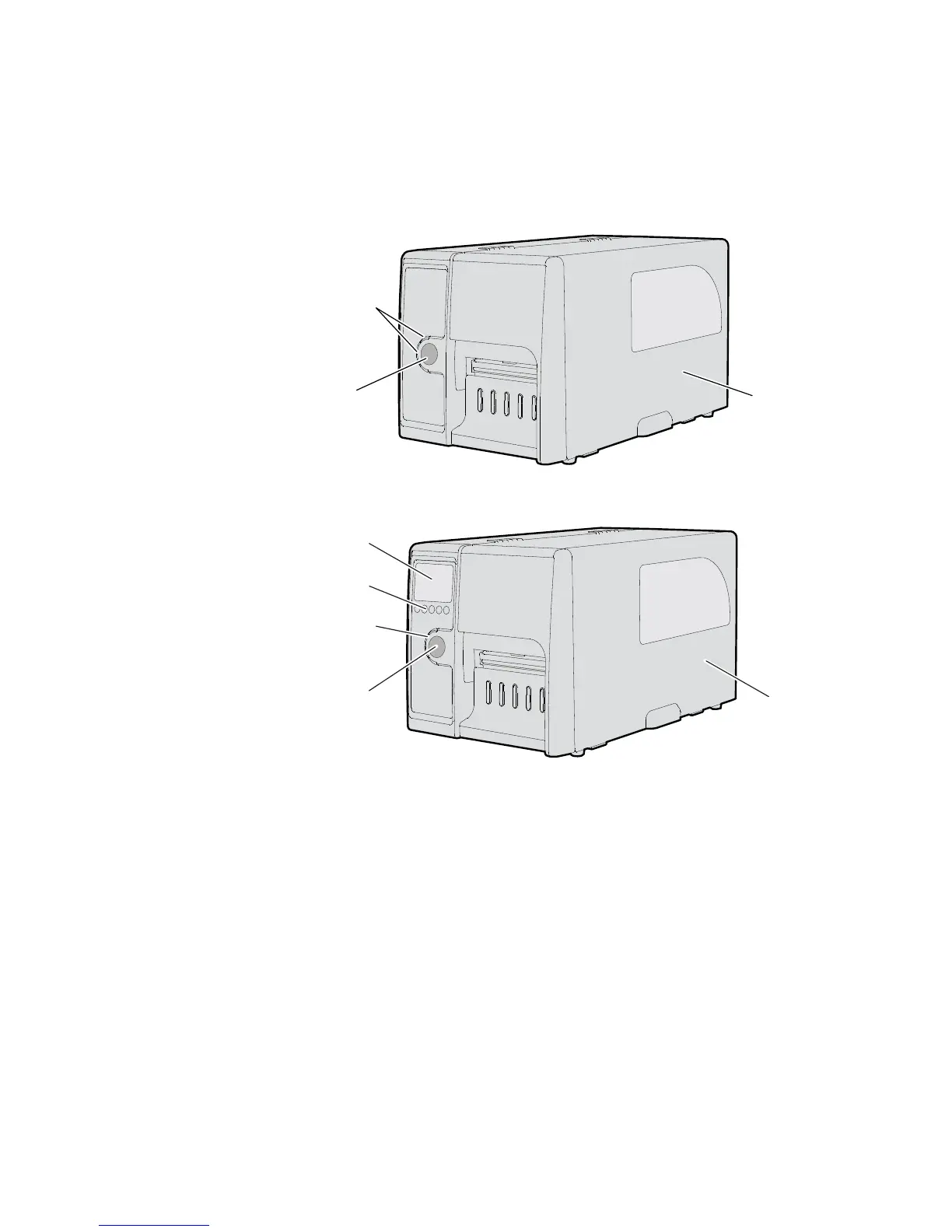Chapter 1 — Using the Printer
PD41 and PD42 Commercial Printer User’s Guide 3
Identifying the Parts of the Printer
Use this section to familiarize yourself with the parts of the PD41 and
PD42 printers.
Front View of the PD41 Printer
Front View of the PD42 Printer
Control LEDs (4)
Print button
Media cover
Control LEDs (4)
Print button
Soft keys (5)
Display
Media cover