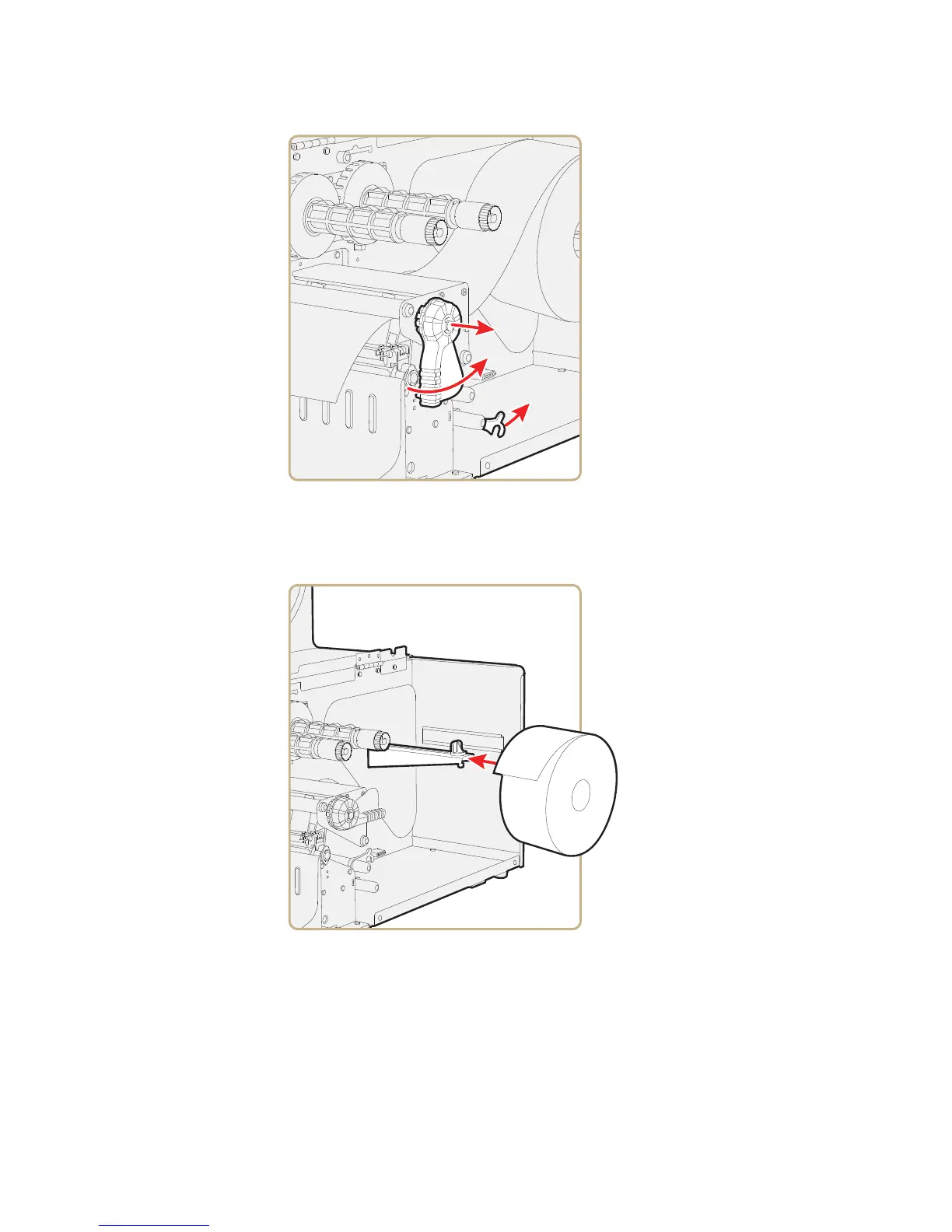Chapter 1 — Using the Printer
PD41 and PD42 Commercial Printer User’s Guide 15
3 Load a media roll onto the media supply hub. Be sure to push the
roll all the way against the inner wall of the printer and adjust the
edge guide.
4 Route the media through the print mechanism and back into the
media compartment.
5 Wrap the liner around the internal rewinder takeup roll and lock it
in place.