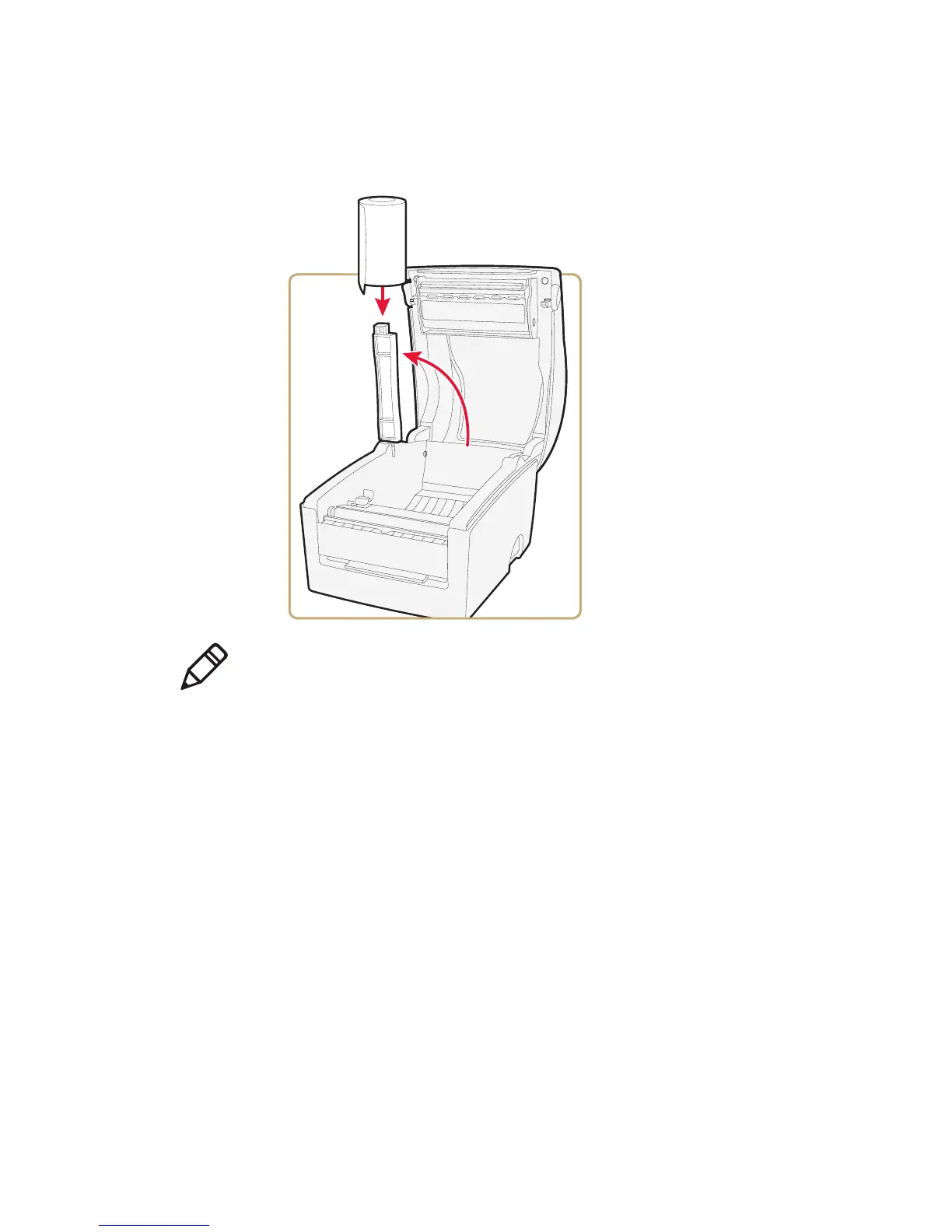Chapter 1 — Using the PF8 Printers
22 PF8d and PF8t Desktop Printer User’s Guide
2 Lift up the spindle and insert a roll of media. If you are replacing a
roll of media, make sure you remove the empty label roll core.
3 Clamp the spindle in place.
Note: The PF8d spindle lifts up but remains attached to the
printer, while the PF8t spindle lifts completely out of the
compartment.
