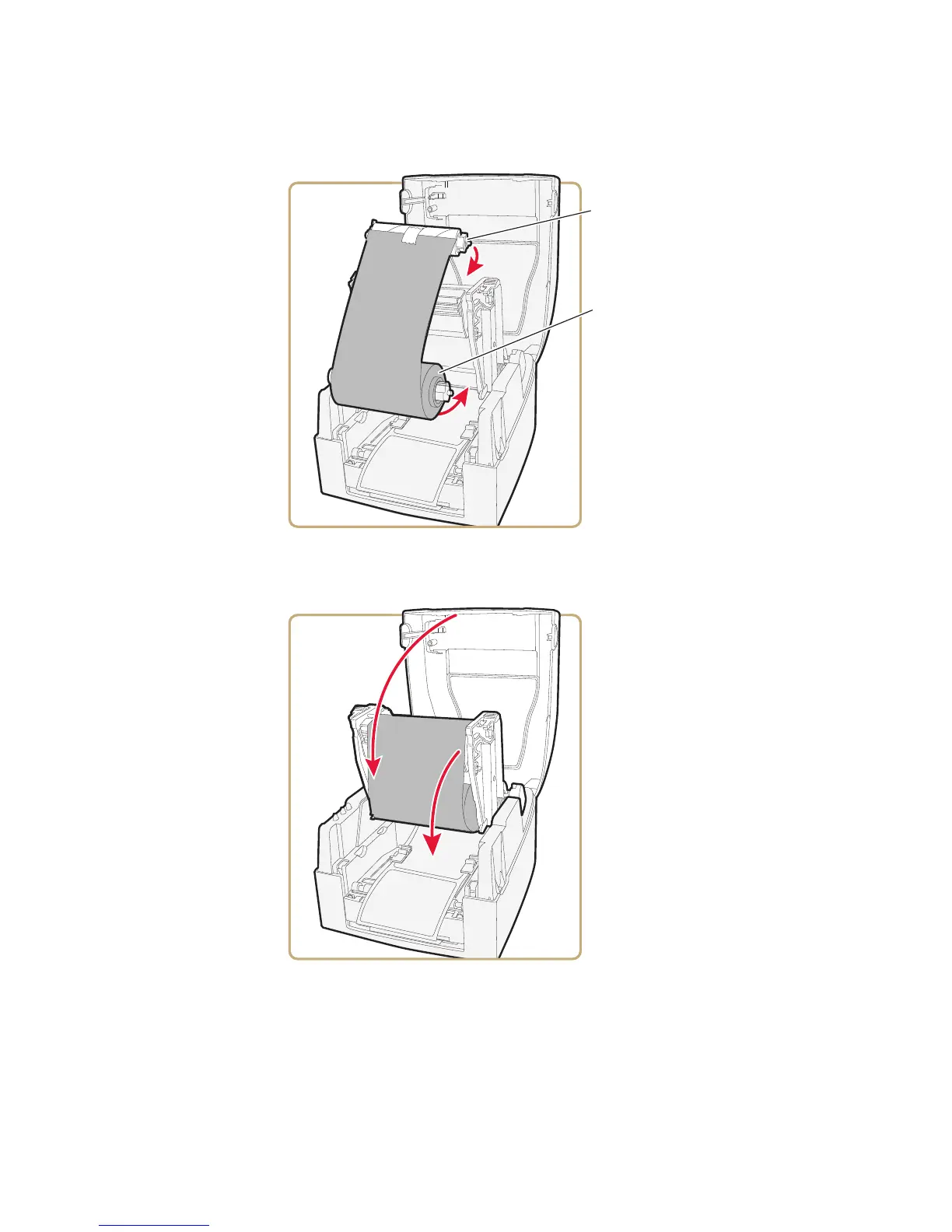Chapter 1 — Using the PF8 Printers
30 PF8d and PF8t Desktop Printer User’s Guide
6 Place the uptake roll and transfer media into their respective slots.
7 Close the print carriage and firmly press down on both sides until
the print carriage clicks and is locked into place.
8 Firmly close the printer top cover.
9 Press the Feed button until the status LED turns green.
Uptake roll
Transfer media