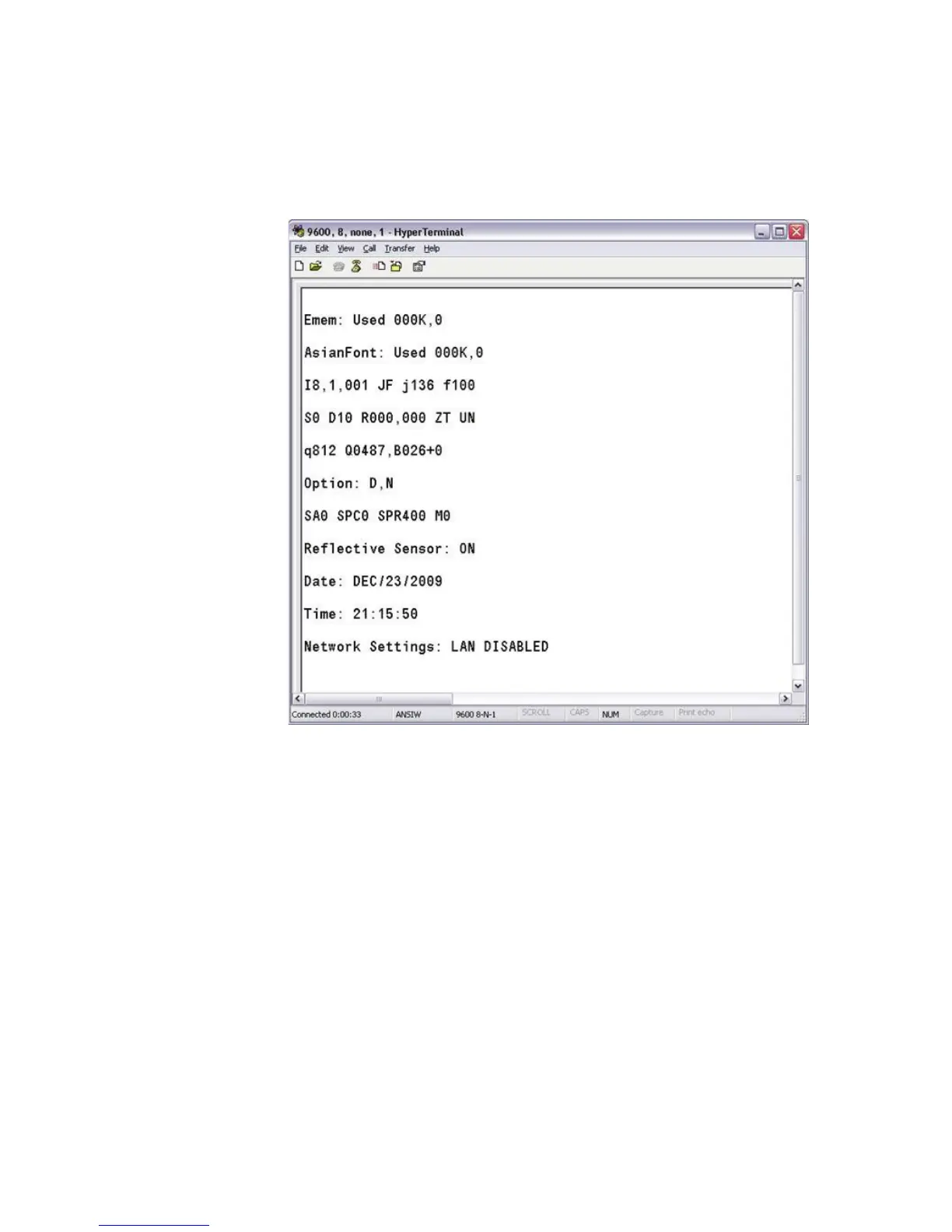Chapter 2 — Connecting the Printer
PF8d and PF8t Desktop Printer User’s Guide 41
3 To verify that the USB port is enabled, type UQ and press Enter.
Make sure that the Network Settings: LAN DISABLED line
appears.
To install the InterDriver software
1 On your PC, run InterDriver.
2 The Intermec End User License Agreement appears. Read the
agreement, select the option to accept the agreement, and then
click Next.
3 The Installation Directory screen appears. The default installation
directory is c:\Intermec\InterDriver7. Click Next to use the default
directory or specify a different location to install the files.