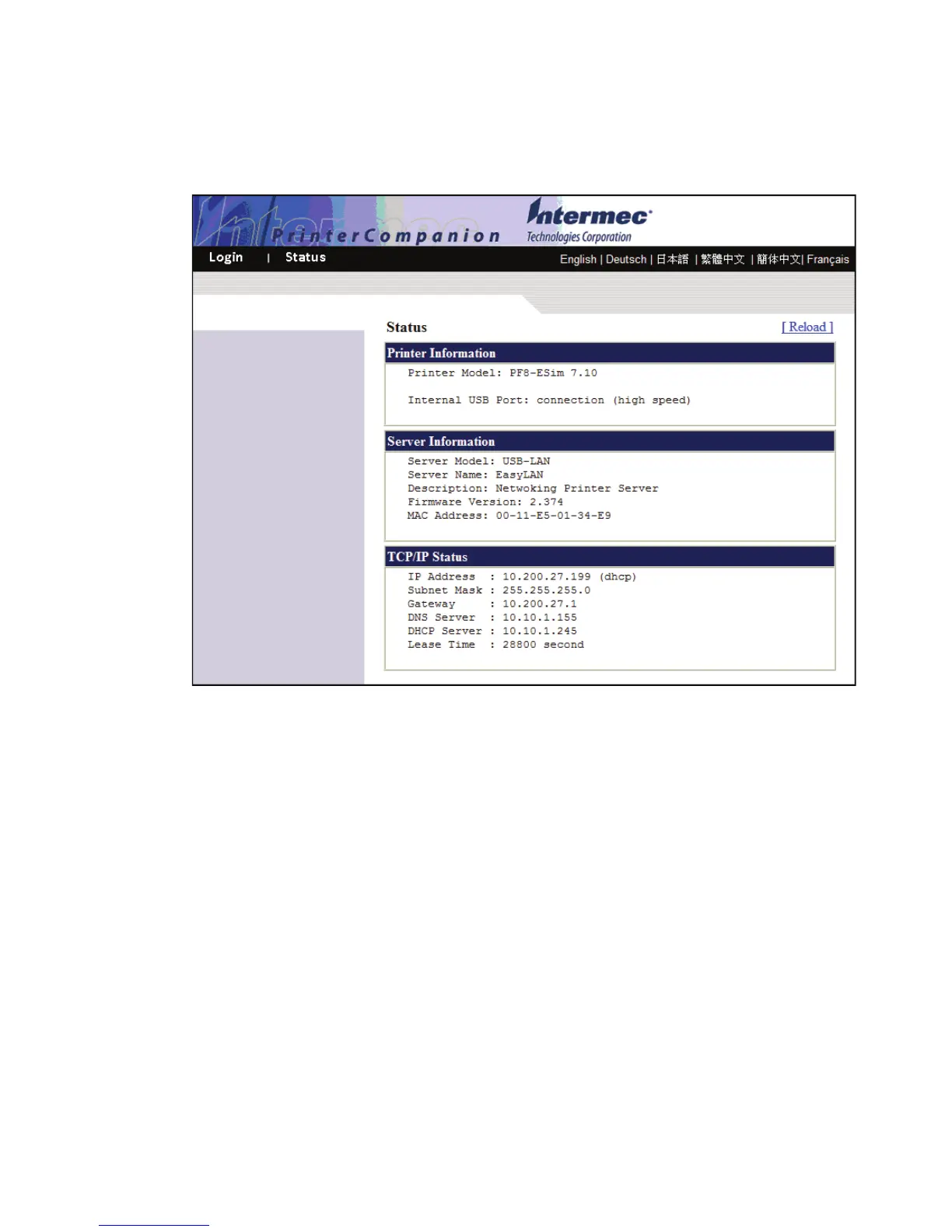Chapter 2 — Connecting the Printer
46 PF8d and PF8t Desktop Printer User’s Guide
3 In the address field, enter the IP address of your printer and press
Enter. The printer home page appears.
4 Click Login.
5 Enter your administrator name and password, and press Enter.
The Set General Configuration page appears.