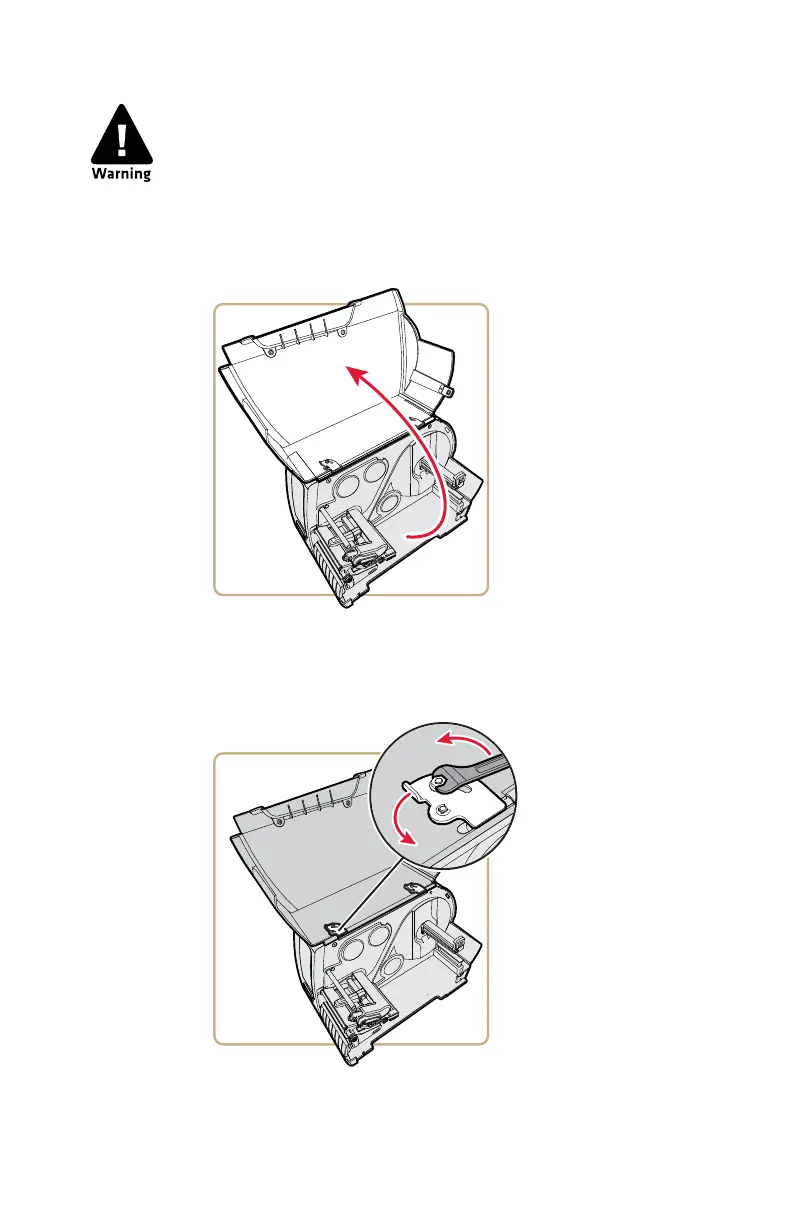4 PM43 Full Roll Rewinder Installation Instructions
To remove the media cover
1 Open the media cover.
2 Use the small wrench to loosen the nut that secures the
media cover latches in place.
3 Slide the latches counterclockwise into the open position.
4 Lower the media cover and lift it off the hinges.
The electronic compartment contains wires and
components with dangerous voltage (up to 380 V). Make
sure that the printer is switched off and the power cord is
disconnected before the cover is removed.