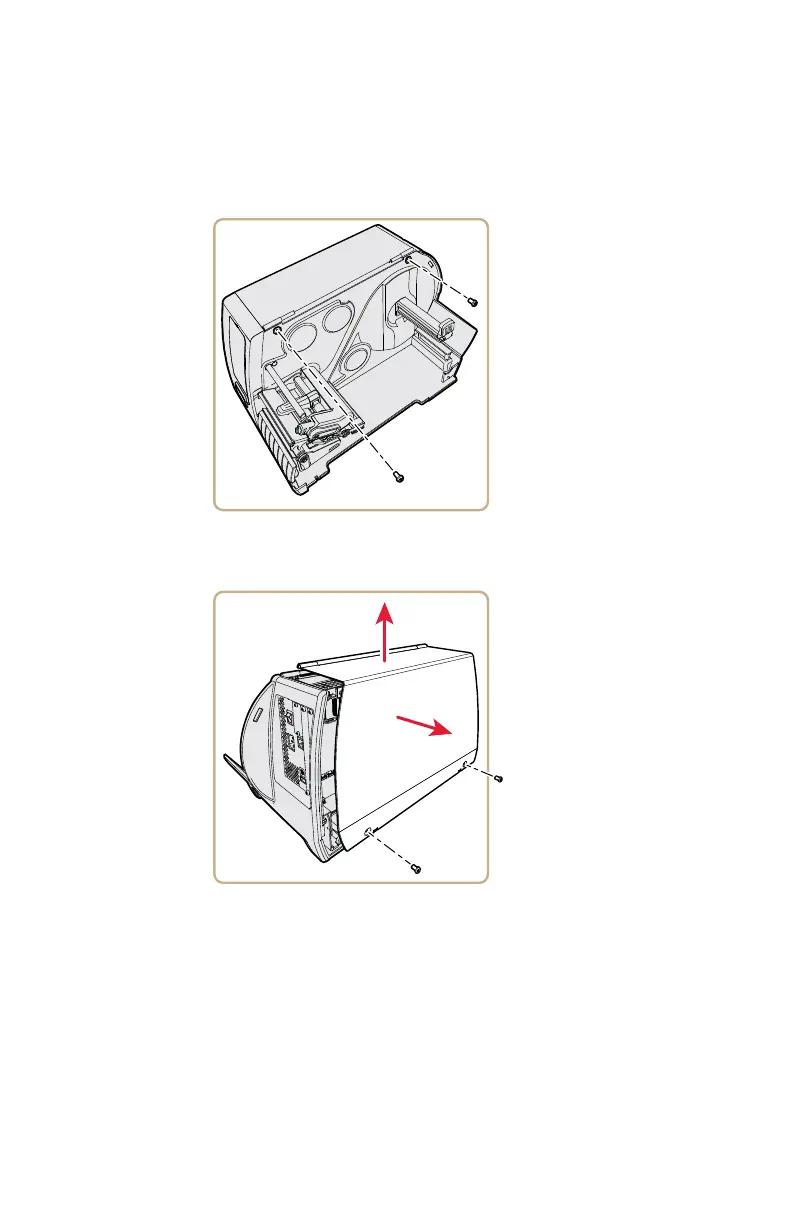PM43 Full Roll Rewinder Installation Instructions 5
5 Put the media cover aside on a soft cloth to avoid scratches.
To remove the electronics cover
1 Use a T20 Torx screwdriver to remove the two screws that
secure the electronics cover to the inside of the printer base.
2 Use a T20 Torx screwdriver to remove the two screws located
on the outside of the electronics cover.
3 Remove the electronics cover, and put the cover aside on a
soft cloth to avoid scratches.
