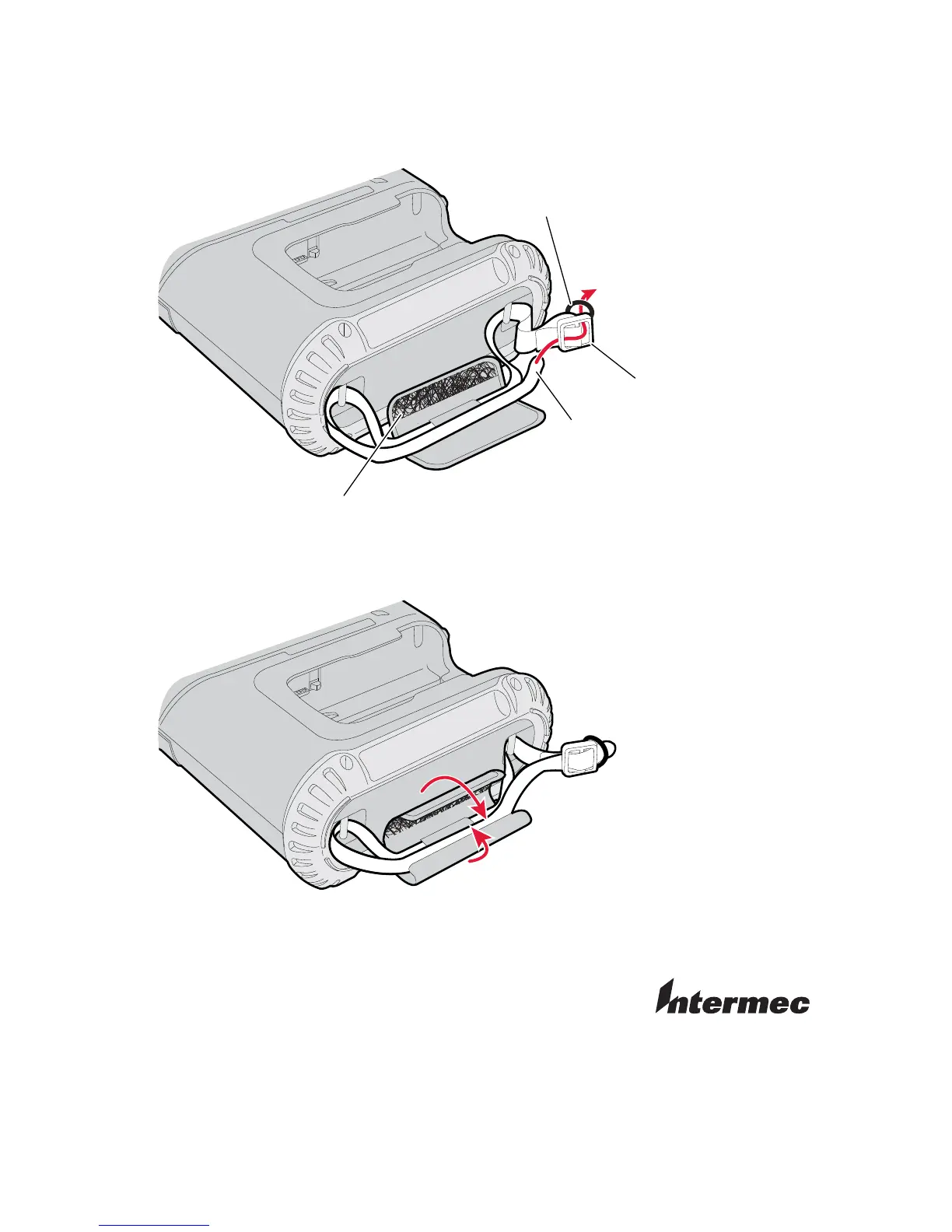Worldwide Headquarters
6001 36th Avenue West
Everett, Washington 98203
U.S.A.
tel 425.348.2600
fax 425.355.9551
www.intermec.com
©
2008 Intermec Technologies
Corporation. All rights reserved.
PW50 Handstrap Instructions
*943-159-001*
P/N 943-159-001
3 Place the strap on the VELCRO pad, and route the strap through the adjuster
and D-ring as shown.
4 Close the VELCRO pad over the strap. You are now ready to use the printer with
the handstrap.
5 (Optional) Install another handstrap on the other side of the PW50.
Strap
D-ring
VELCRO pad
Adjuster
