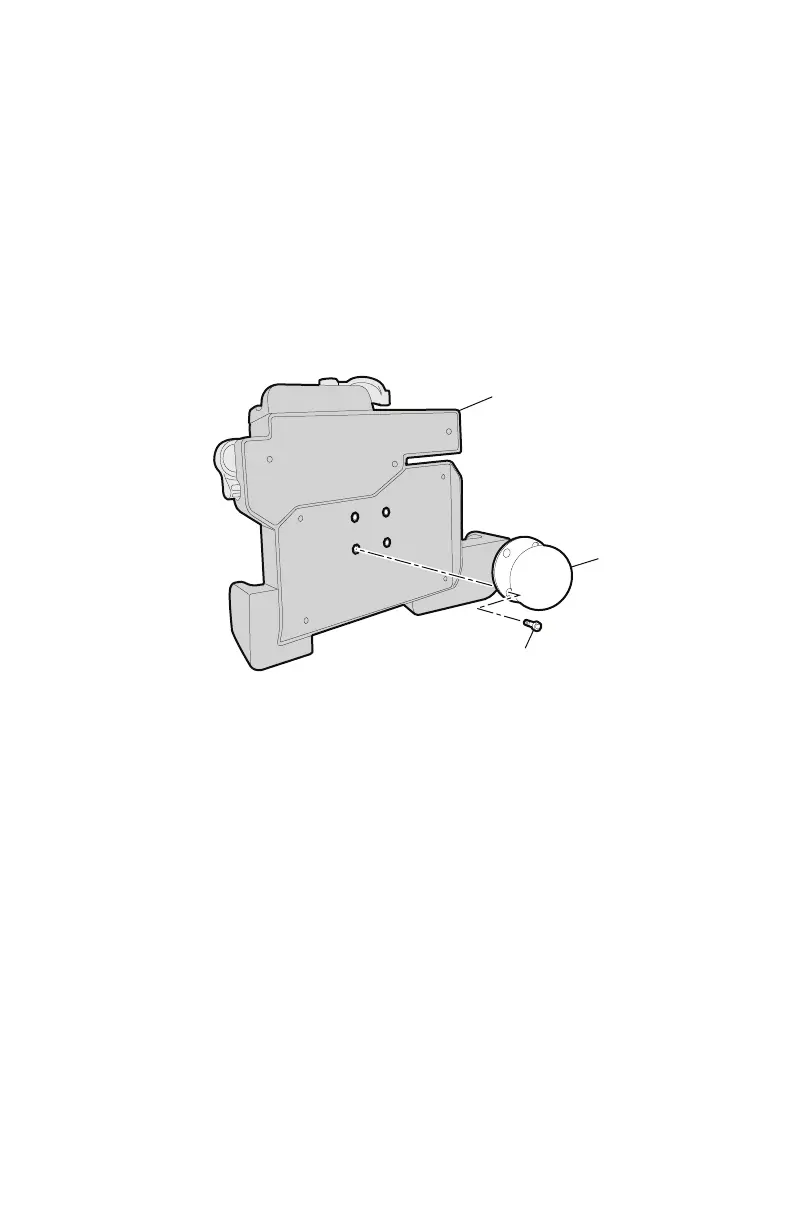4
Items Not Provided
• Power cord. You need to purchase the appropriate power
cord separately. For help, contact your Intermec sales
representative.
• Common hand tools.
• Electric drill and drill bits.
Installing the Vehicle Mount
1 Use the four hex screws and the hex key to attach the RAM
vehicle mount base to the vehicle mount.
2 Use the four 1/4-inch-flathead hex screws and nuts to attach
the RAM vehicle base to your vehicle. Make sure to install the
vehicle mount in a location that is easily within reach for
accessing and removing the PW50 Workboard Printer.
Vehicle
mount
RAM vehicle
mount base
Hex screw
(4 places)
