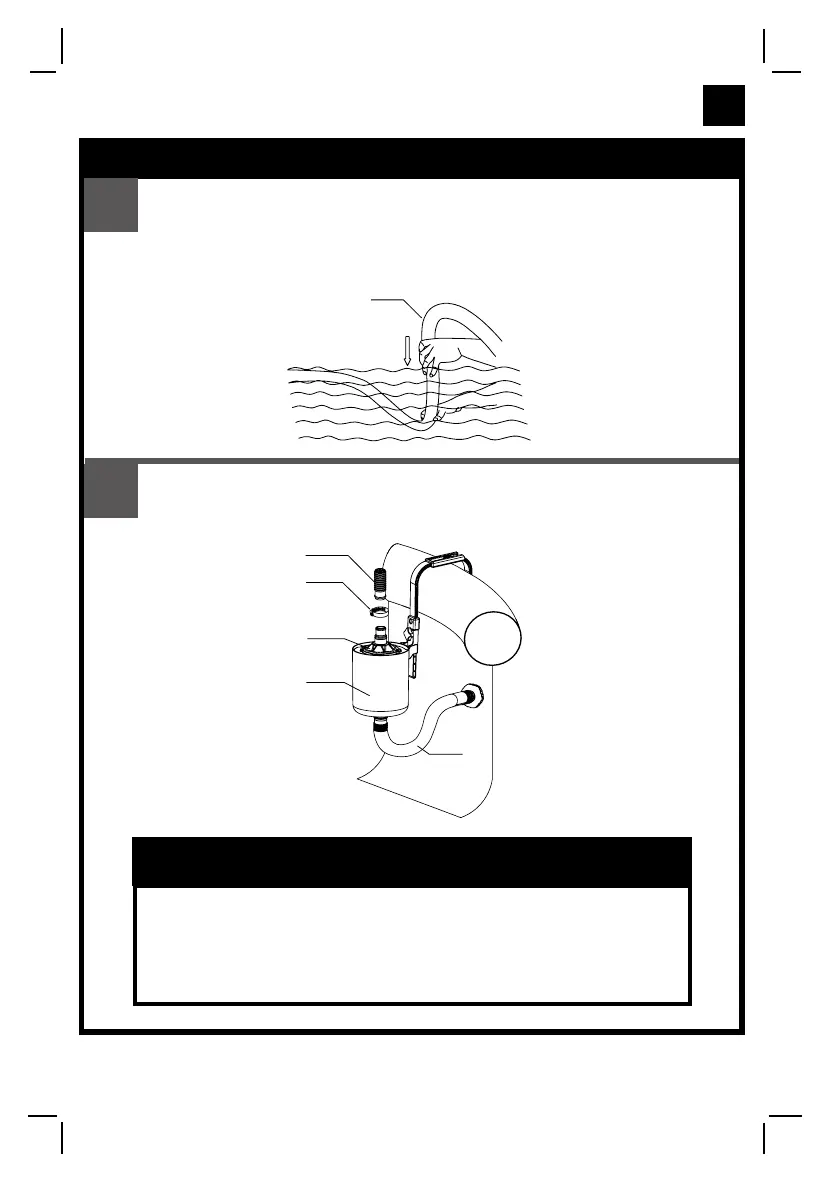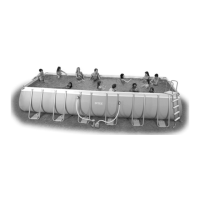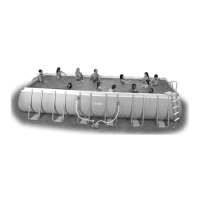(97IO) DELUXE MAINTENANCE KIT ENGLISH SIZE: 4.875” X 7.25” PANTONE 295U 05/26/2022
97
A
SAVE THESE INSTRUCTIONS
Page 13
POOL VACUUM SETUP INSTRUCTIONS
8
9
Place pool vacuum into the water. Fill up the vacuum hose with water
by submerging the hose into the water to remove all of the entrapped
air from the hose. TIPS: Starting from the end of vacuum head,
submerge the vacuum hose vertically into the water, section by
section.
With hose clamp, fasten one end of the vacuum hose (25) to the connection
of vacuum head. Make sure hose clamp is tight.
25
25
26
3
10
16
• Release all the air from the hoses and filter pump before use.
• Keep the brush head under the water at all times during use.
• Remove the brush head assembly from the skimmer when running the
filter pump only and when the pool is not in use.
• Check and empty the debris bag regularly during and after each use.
IMPORTANT
