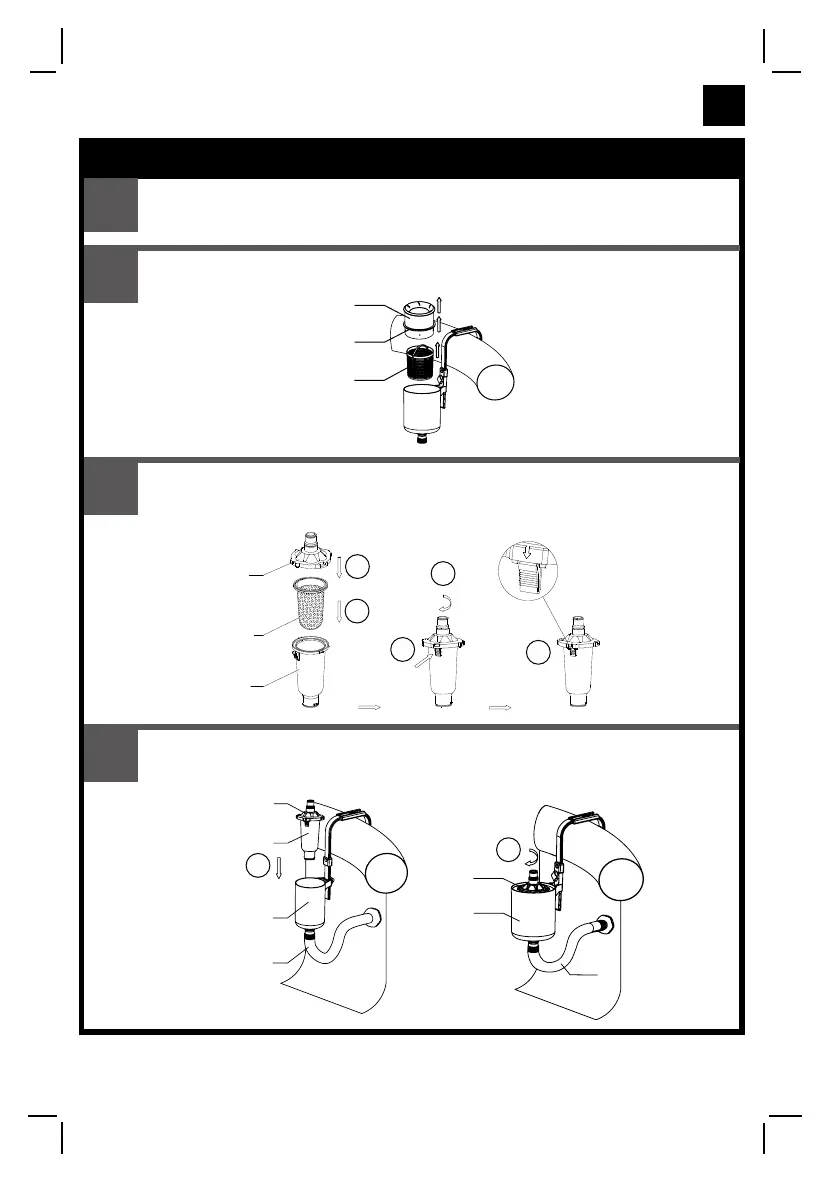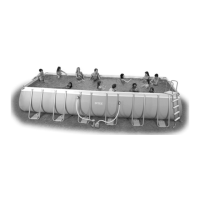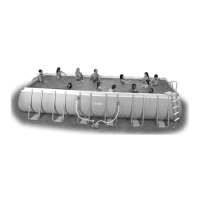(97IO) DELUXE MAINTENANCE KIT ENGLISH SIZE: 4.875” X 7.25” PANTONE 295U 05/26/2022
97
A
SAVE THESE INSTRUCTIONS
Page 11
POOL VACUUM SETUP INSTRUCTIONS
1
2
3
Set up the surface skimmer by following the floating surface skimmer manual.
Turn off filter pump.
Remove the basket (9), cover rim (7) and the floating cover (6) from the
skimmer.
6
7
9
Place the debris bag (4) in the vacuum body (5). Press and hold the
clip on the vacuum body and close the vacuum cover (3) by turning
clockwise.
PRESS
4
Place the vacuum assembly into the skimmer, turn clockwise to connect.
3
4
5
2
1
3
4
5
3
3
5
10
10
16
16
1
2