346
NL
S AVE THESE INSTRUCTIONS
(346NL) SPA ENGLISH 7.5” X 10.3” PANTONE 295U 08/09/2019
English
Page 18
OPERATION (continued)
Heater Function Setting Examples
Temp set
at (
o
C/F)
HST HDT
Action
40/104 000H 000H
HST & HDT functions are off. Heating system has to be activated
manually by pressing (
) button. See “Spa Control Panel” section
for details. The heater will continuously heat until the temperature
is reached and then hold at that temperature.
40/104 000H 005H
Turn the heater on and set a run time at which point the heater
will turn itself off. The heater will continuously heat until the
temperature is reached and then hold at that temperature until the
5 hours run time has expired, regardless if the water temperature
has reached 40°C/104°F or not.
40/104 012H 005H
Turn the heater on some time into the future to a set temperature
and set a run time at which point the heater will turn itself off. The
heater will start after 12 hours and continuously heat until the
temperature is reached and then hold at that temperature until the
5 hours run time has expired, regardless if the water temperature
has reached 40°C/104°F or not.
40/104 012H 000H
Turn the heater on some time (in hours) into the future to a set
temperature. The heating system will start after 12 hours, and
continuously heat until the water reaches 40°C/104°F and then
hold at that temperature. When the spa water temperature drops
1-2°C (1.8-3.6°F) below the set temperature the heating system
will restart. When the fl ame icon on the display is red, the heating
system is activated. When the fl ame icon turns green, the water
is at the set temperature. The heating system is at rest and the
fi ltration system will continue working nonstop.
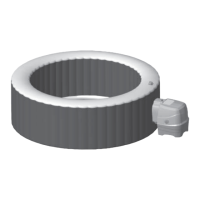
