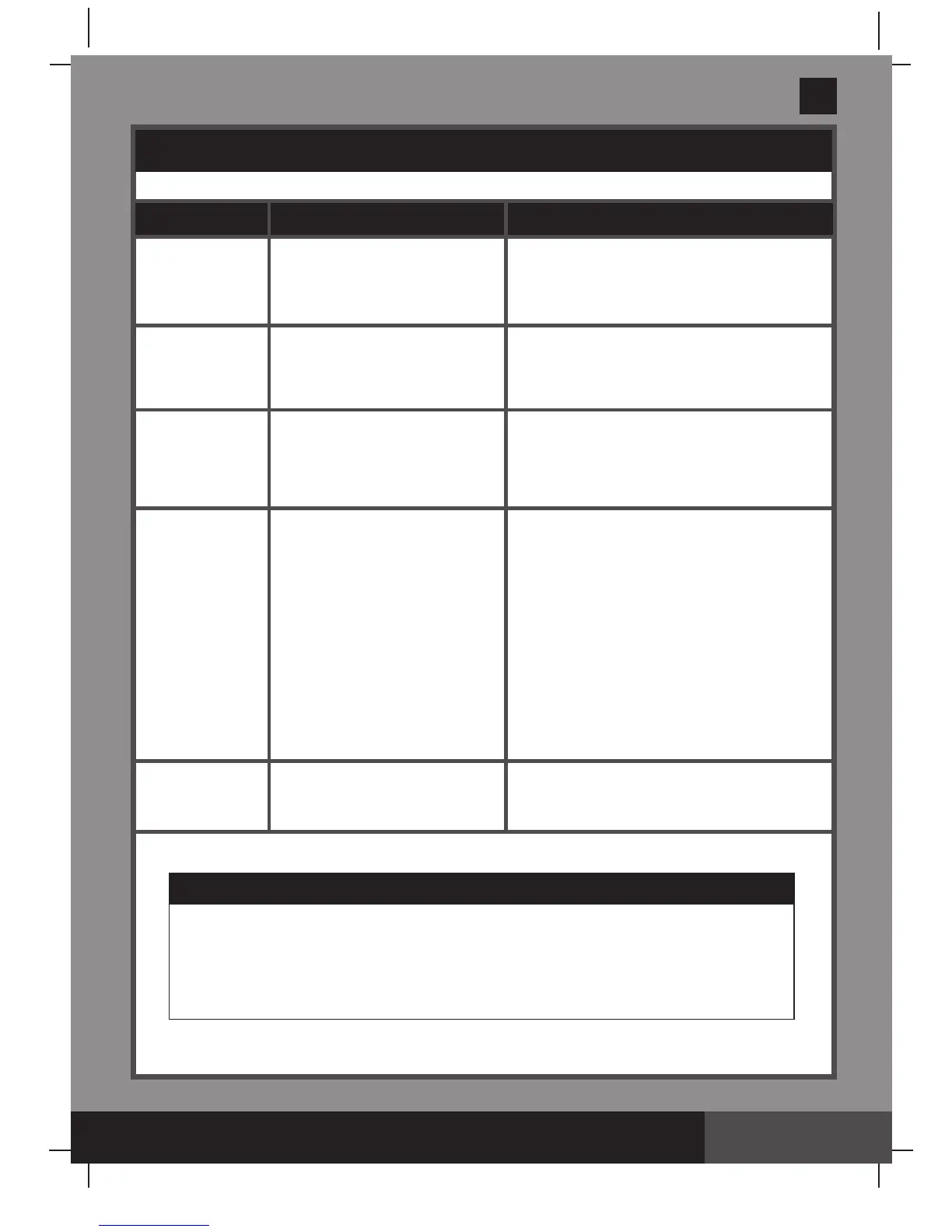(307IO) HEAT PUMP ENGLISH 7.5” X 10.3” PANTONE 295U 12/15/2016
English
307
IO
SAVE THESE INSTRUCTIONS
English
Page 16
TROUBLESHOOTING
IMPORTANT
• Installation, service and maintenance must be performed by qualified
technician.
• If you continue to experience difficulty, please contact our Consumer
Service Department for assistance. See separate “Authorized Service
Centers” sheet.
THE HEAT PUMP
DOES NOT TURN
ON AND LED
DISPLAY IS BLANK.
THE HEAT PUMP
DOES NOT TURN
ON AND LED
DISPLAY SHOWS
“OFF”.
THE HEAT PUMP
DOES NOT START
AND LED DISPLAY
SHOWS ACTUAL
WATER
TEMPERATURE.
THE HEAT PUMP
IS RUNNING BUT
THE WATER IS NOT
HEATING.
WATER LEAKS
FROM THE HEAT
PUMP.
• Not plugged in, the instructions in “Initial
Operation” section were not followed.
• RCD is not “RESET”.
• RCD and/or house circuit breaker
tripped.
• On/Off button not responding.
• The 1 to 2 minutes “Time Delay”
required for the unit to start have not
elapsed. See “Time Delay” section.
• Water temperature is greater than or
equal to set temperature.
• Make sure air is blowing out from the
fan front grid side of the heat pump.
• The heat pump was just installed.
• Pool water has significantly cooled
down since the last heat pump use.
• Ambient temperature too low.
• Temperature set too low.
• Evaporator fins dirty.
• Water flow rate has decreased.
• Refrigerant gas pressure lower.
• Compressor failure.
• Probable accumulation of condensation.
• Possible water leak from the water
exchanger or from hydraulic unit
connection devices.
• Follow the instructions in “Initial Operation” section.
• Reset the RCD, see “Electrical Connection” section.
• Contact a qualified electrician to identify and correct the
fault in the electrical line and socket.
• Press the On/Off button firmly few times.
• Contact qualified technician to replace the Controller Unit
Panel.
• Wait until the 1-2 minutes have elapsed. See “Time
Delay” section.
• The unit will start when the water temperature is lower
than the set temperature.
• Make sure adequate air circulation; see “Location and
Space Requirement” section.
• 24 – 48 hours may be required to reach the set
temperature. Put a solar pool cover over the pool.
• 24 – 36 hours may be required to reach the set
temperature. Put a solar pool cover over the pool.
• Wait until ambient temperature rises to start the heat
pump.
• Increase the temperature setting and put a solar pool
cover over the pool.
• Clean the evaporator fins.
• Check circulation line, bypass kit for leakage and clean
the filter media.
• See “Refrigerant Gas Pressure Verification” section.
Contact qualified technician to refill refrigerant.
• Contact qualified technician to check compressor
connection. Replace compressor and/or PCB.
• Stop the heat pump for 1 hour, if the leak stops, this is
normal condensation.
• Make sure all hoses, pipes, bypass kit are securely
connected and tightened.
PROBLEM
CAUSE
SOLUTION
