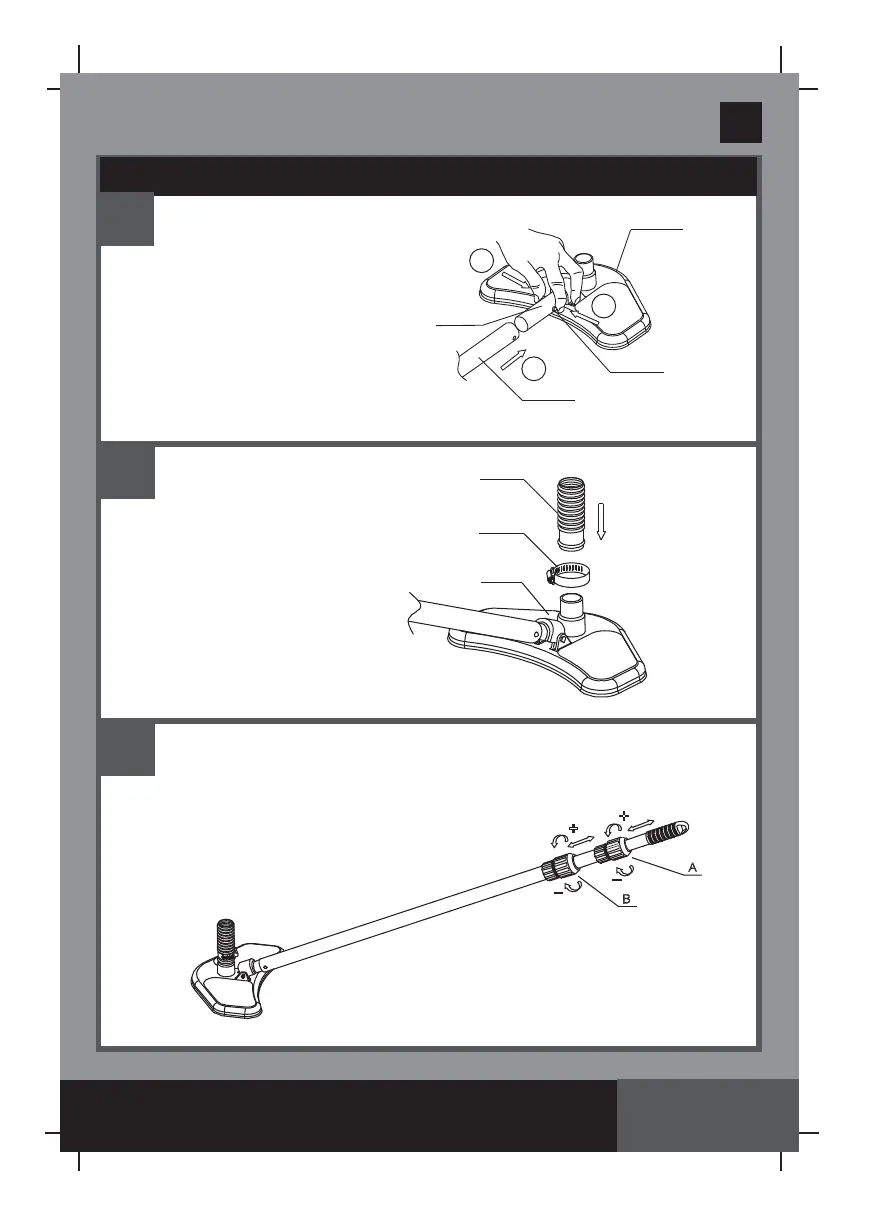(97IO) DELUXE MAINTENANCE KIT ENGLISH SIZE: 4.875” X 7.25” PANTONE 295U 05/26/2018
97A
S AVE THESE INSTRUCTIONS
English
Page 12
POOL VACUUM SETUP INSTRUCTIONS
5
6
7
The handle adaptor
(19)
on the
vacuum head has a plastic spring
that connects to the end of the
handle. Align the plastic spring
located inside the vacuum head
with the holes drilled in the
handle. Gently squeeze together
the plastic spring tips so that
the handle slips onto the vacuum
head and the spring "pops" into
the pre-drilled holes.
18
19
20
27
25
26
18
2
1
1
With hose clamp, secure one
end of the vacuum hose
(25)
to
the hose connection on the
vacuum head. Make sure hose
clamp is tight.
Turn telescope A and clamp B counterclockwise and slide each section to
extend or shorten the length of the telescoping handle. Turn clockwise to lock
each section in place.
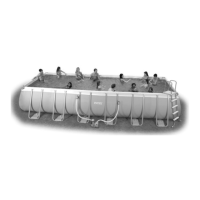