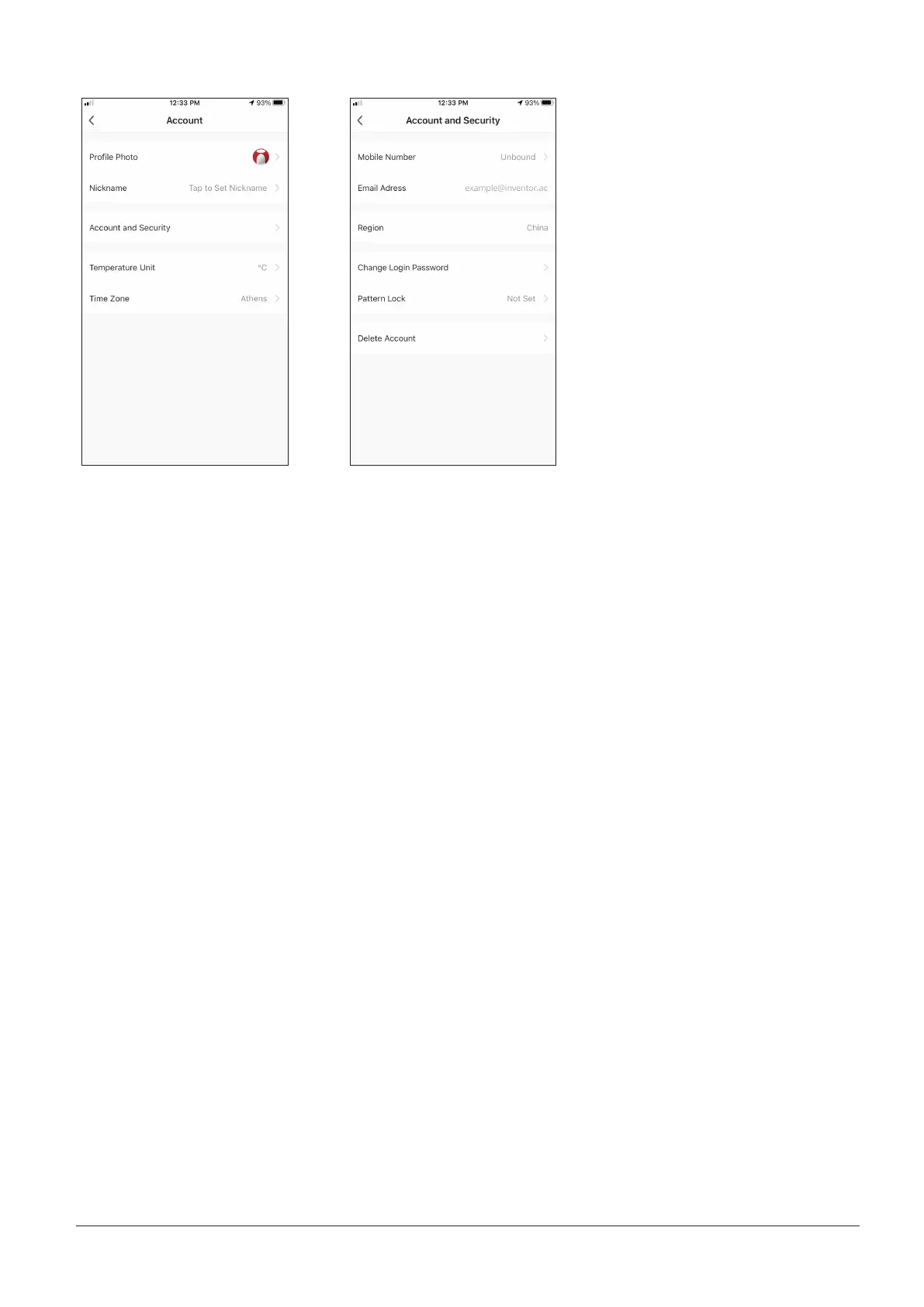10
EN
Account and Security Settings
Select Account and Security. Here you can:
Bind your mobile phone number with your account
Bind your email address with your account
Verify your region
Change your login password (new verication code is
required)
Set a pattern lock as additional security
Delete the account (requires one week to take eect
you can cancel the request by logging again in with
your account)
