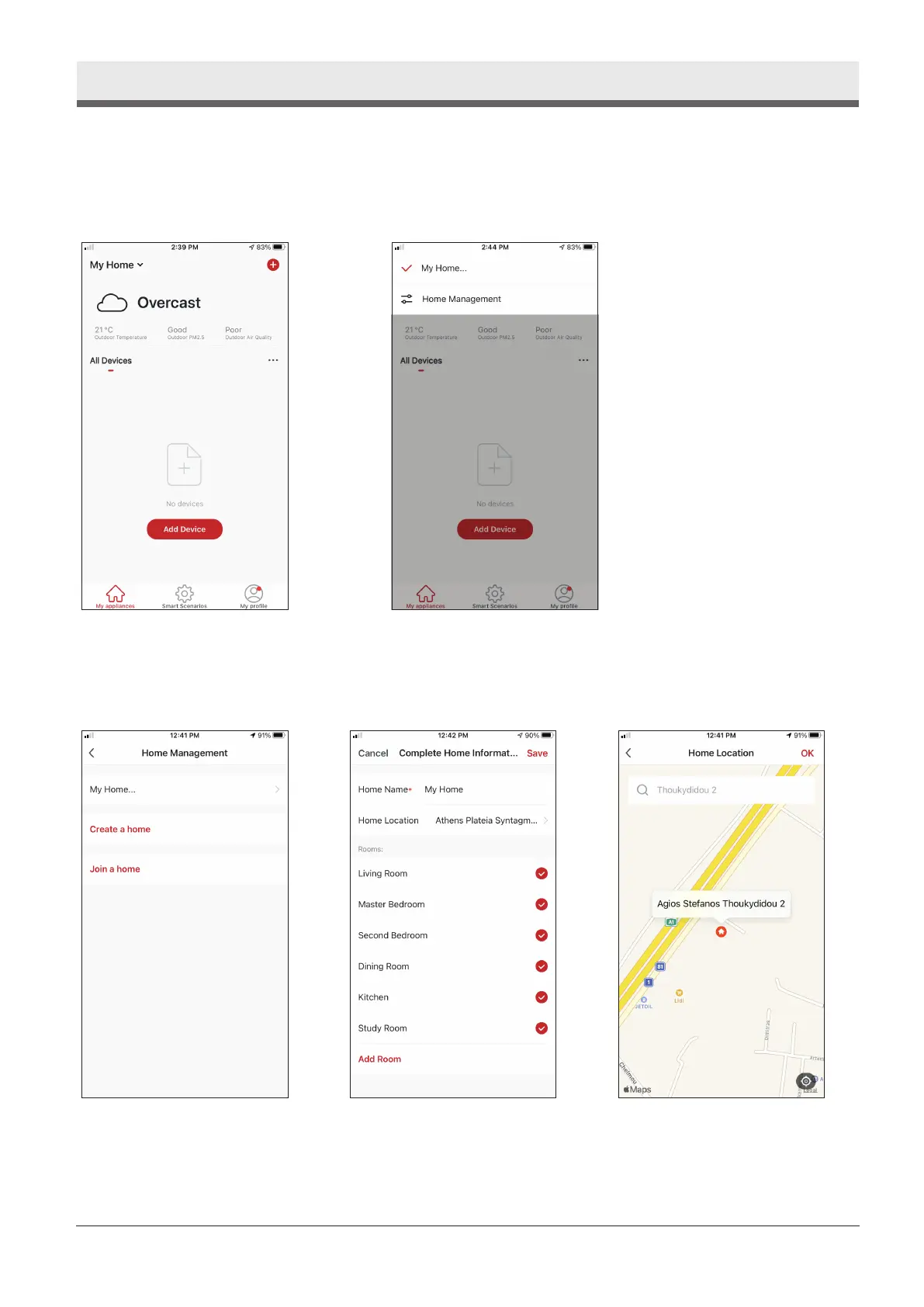6
EN
CREATING AND MANAGING MY HOME
You can create digital Homes and Rooms and add your devices. You can then share all or
some of the devices with other users.
Creating a new Home and setting up the location.
Press "My Home…" on the top
left corner.
Select “Home
Management”.
Select the “My Home…”
default Home to edit.
Insert your Home’s
identifying name and press
the Home Location.
Use the built-in map to
pinpoint your Home’s
Location and press "OK".
