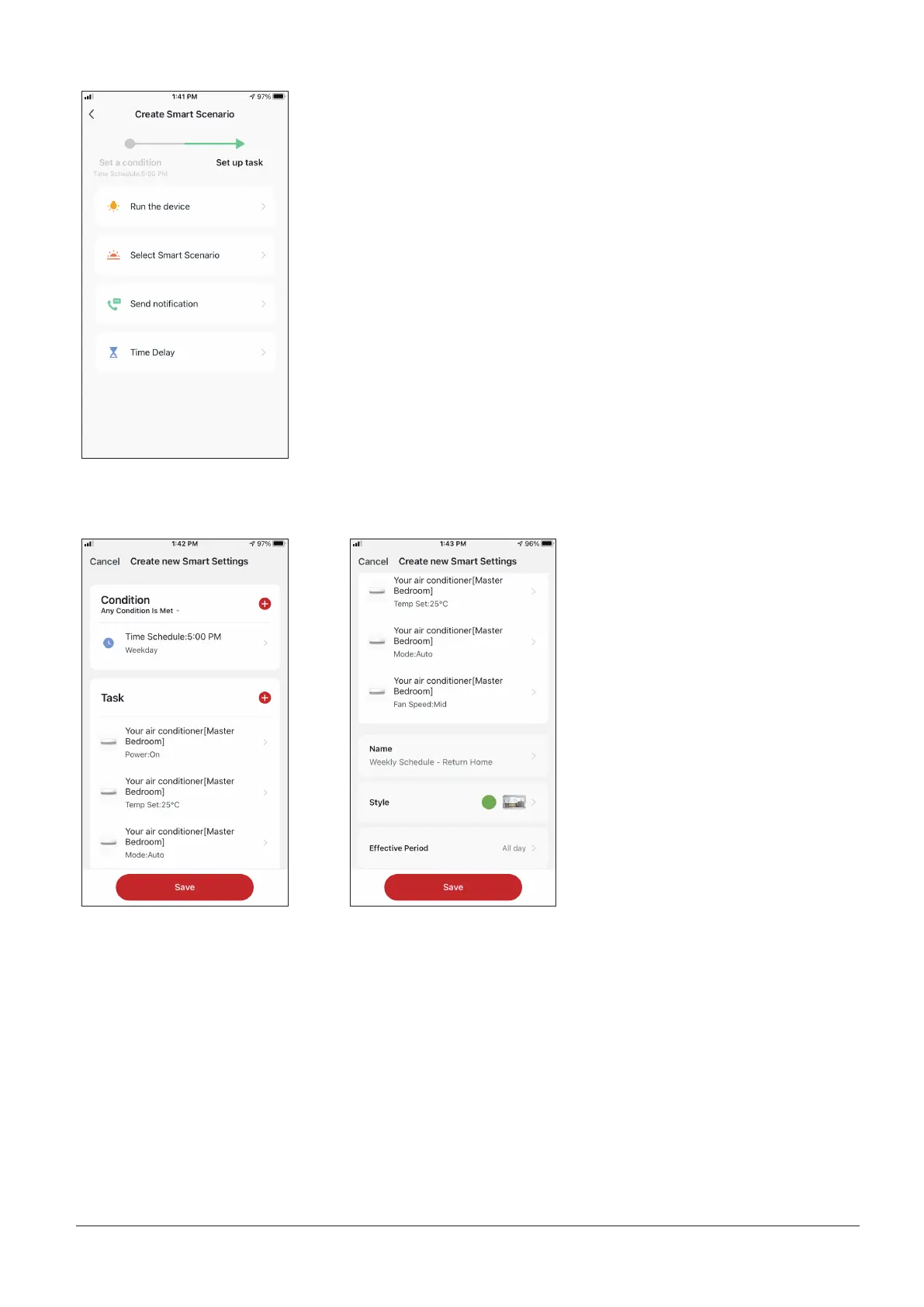20
EN
Selecting the activated Tasks
Run the device: Select specic setting or settings of a
paired Unit.
Select Smart Scenario: Select a specic Smart Scenario
to activate or deactivate.
Send notication: Select to send a notication in the
Inventor Control’s Notication center to all members of
the house, notifying them that the Smart Scenario has
been activated.
Note: The Send notication Task is not available for the
Tap-to-Run Scenarios.
Time Delay: Select to introduce a time delay from
conditions reached to activation of next task. After
setting the required delay, an additional task will be
required.
Overview of Smart Scenario
Before saving your Smart Scenario, Inventor Control gives
you an overview of the selected Conditions and Tasks. You
can also add, remove, or change the Conditions and Tasks,
name to your Smart Scenario, as well as select its color and
icon. Press “Save” to save your Smart Scenario.
