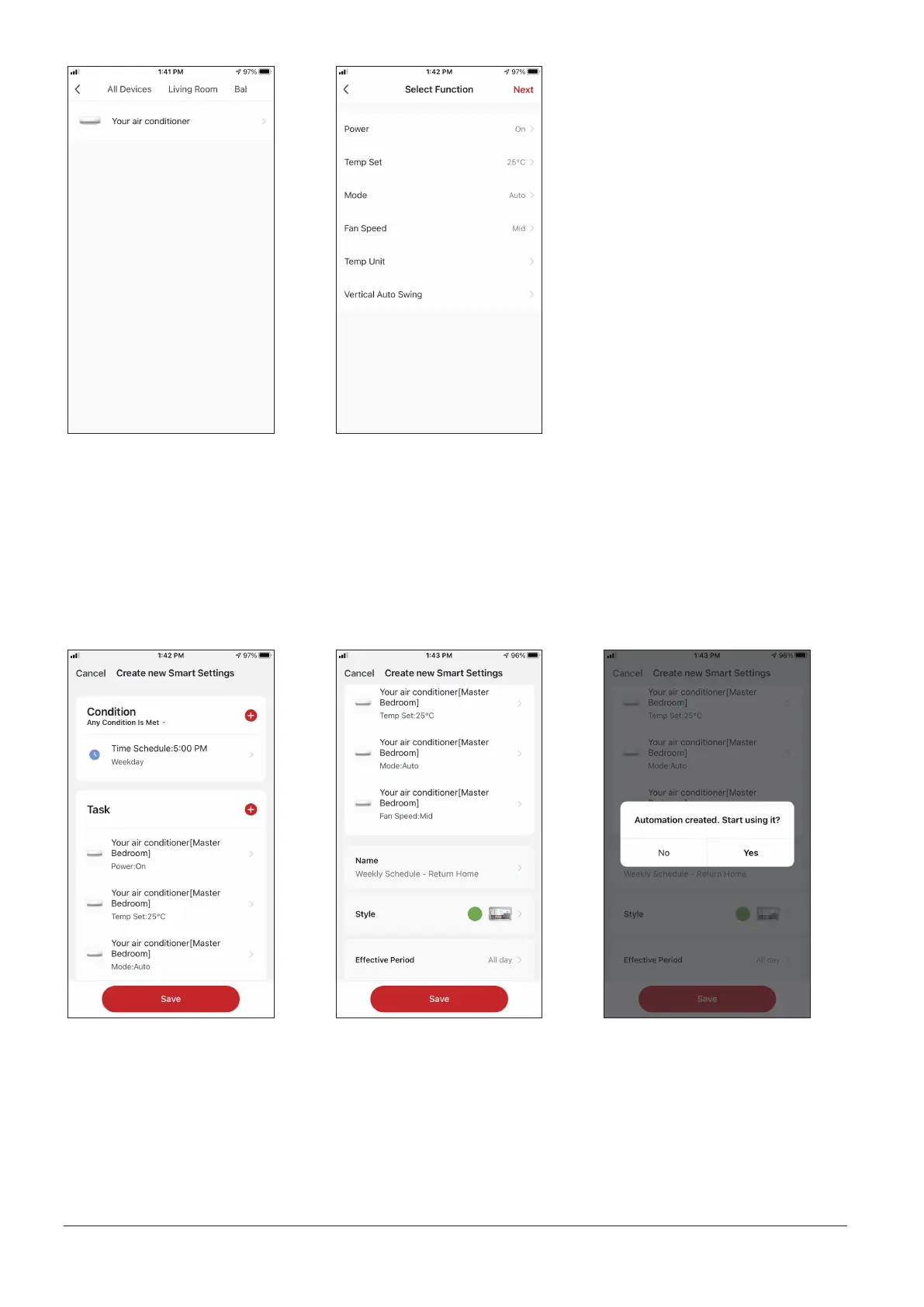23
EN
Select your device. Select the functions you want to set, then press next to
continue.
• Power: On, to activate the device
• Temp Set: 25°C, to set the target temperature of the
room to
• Mode: Auto, to activate the automatic operation
• Fan Speed: Mid, to set the unit’s fan speed to middle
Verify the selections and set a name for your Weekly
Schedule. Press "Save" to continue.
Select Yes to enable the
Weekly Schedule.
