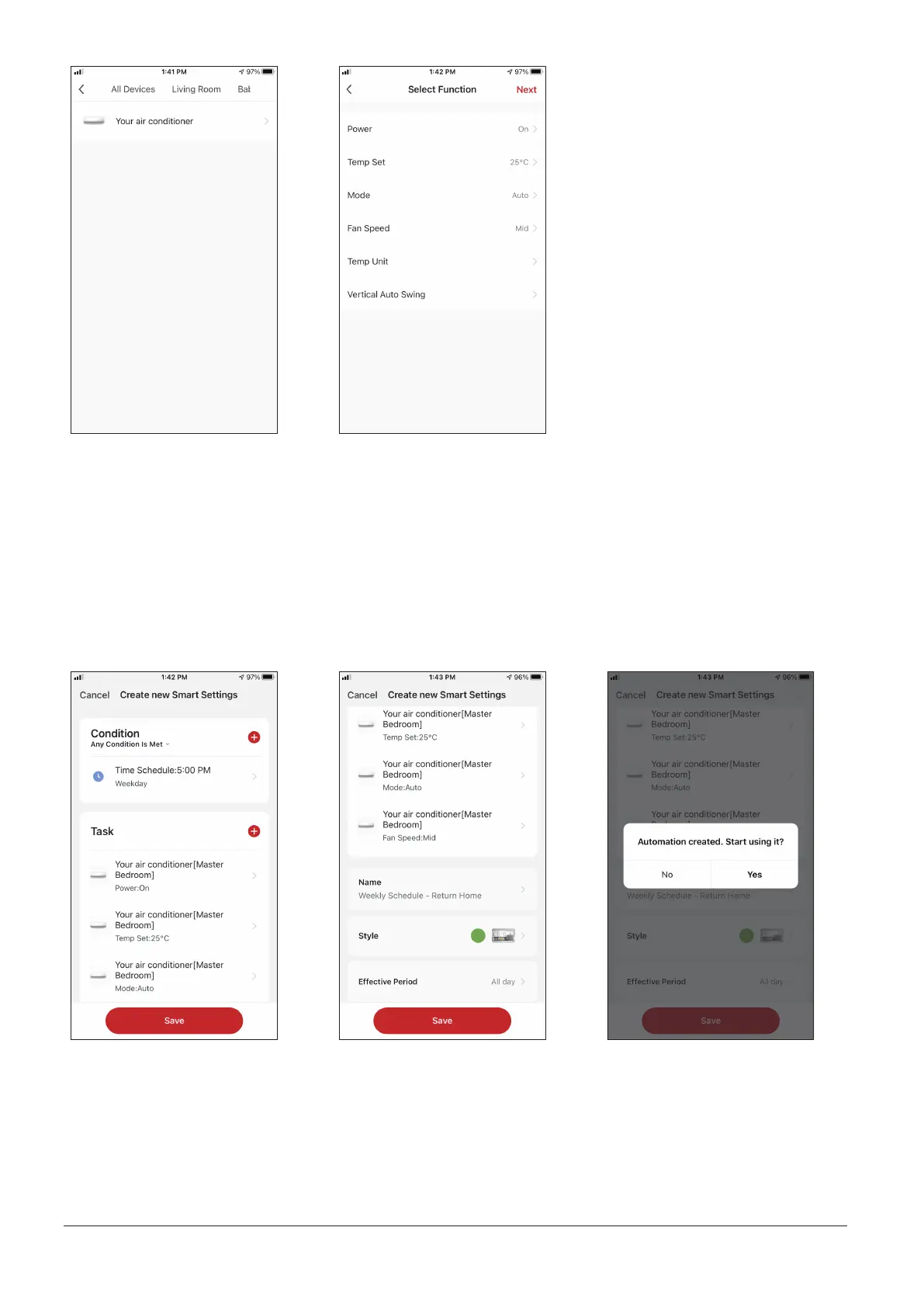75
RO
Selectati dispozitivul. Selectati functiile pe care doriti sa le setati, apoi apasati
„Next” pentru a continua.
• Pornire: Pornit, pentru a activa dispozitivul
• Setare temperatura: 25 ° C, pentru a seta temperatura
tinta a camerei la 25 ° C
• Viteza ventilatorului: Mid, pentru a seta viteza
ventilatorului unitatii la Mid
• Mod: Auto, pentru a activa operatiunea Auto
Vericati selectiile si setati un nume pentru programul
saptamanal. Apasati „Save” pentru a continua.
Selectati “Yes” pentru a
activa functia “Weekly
Schedule”.
