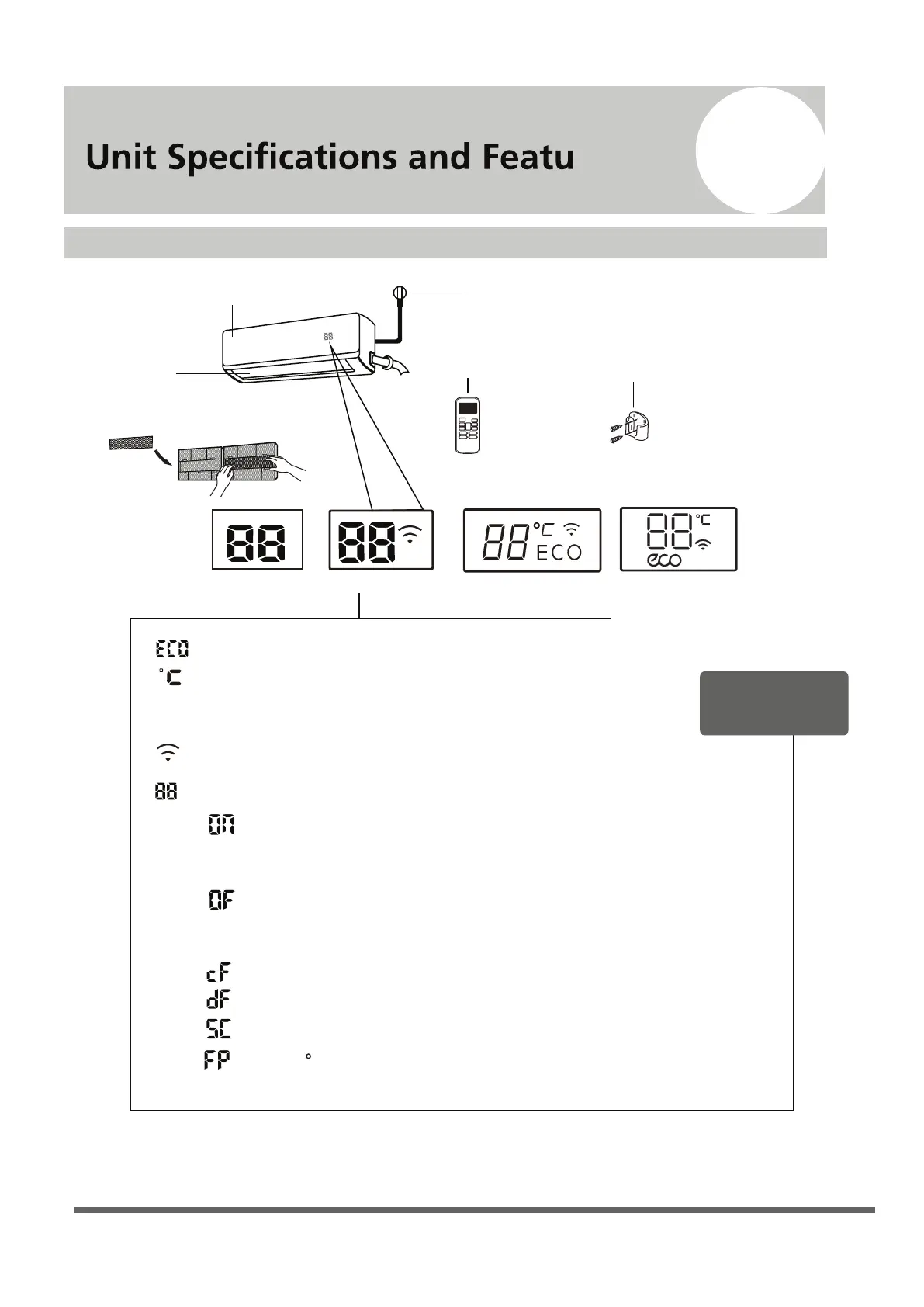Page 6
res
1
Indoor unit display
Display Code
Meanings
Power Cable (not available)
Remote Control
Remote Control Holder
Functional Filter
(On Back of Main Filter - Some Units)
Louver
Front Panel
Display window
(A)
(B)
(C)
(D)
“ ”
“ ”
when ECO function is activated (not available)
Lights up in different colour according to the operation
mode(some units):
Under COOL and DRY mode, it displays as cool colour.
Under HEAT mode, it displays as warm colour.
“ ” when Wireless Control feature is activated
“ ” for 3 seconds when:
• TIMER ON is set
• FRESH, SWING, TURBO, SILENCE or SOLAR PV ECO feature is turned on
“ ” for 3 seconds when:
• TIMER OFF is set
• FRESH, SWING, TURBO, SILENCE or SOLAR PV ECO feature is turned off
“ ” when defrosting
“ ” when anti-cold air feature is turned on
“ ” when unit is self-cleaning
“ ” when 8 C heating feature is turned on
“ ”
Displays temperature, operation feature and Error codes:
