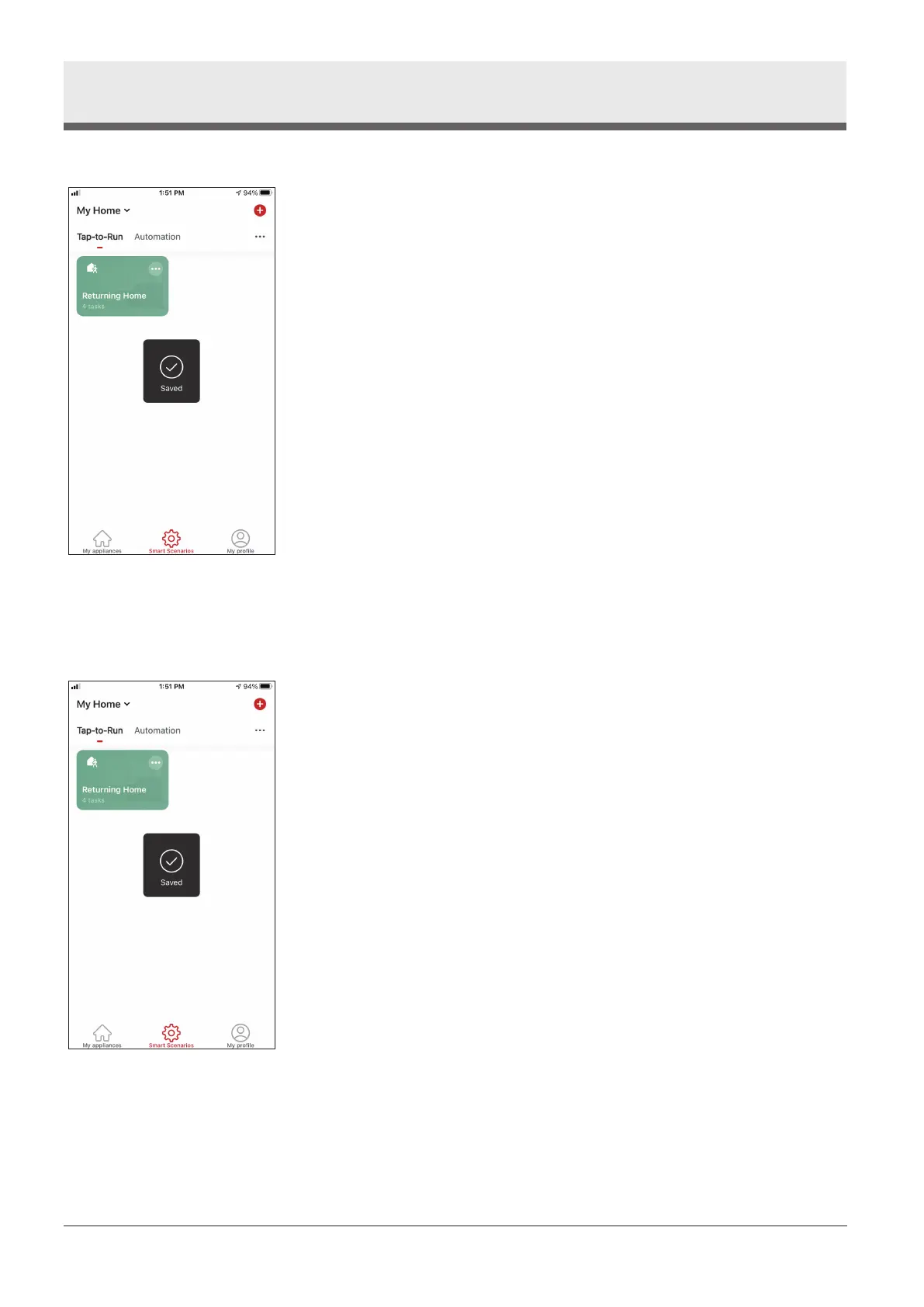13
EN
CONTROLLING YOUR AIR CONDITIONER
WITH INVENTOR CONTROL
Quick Actions
From the starting page of Inventor Control, press the
“Quick Actions” of the paired air conditioner to expand or
hide the Quick Actions. Through the Quick Actions you can
directly change the following settings:
• Power (On/O)
• Temperature Set (17-30°C)
• Mode (Auto, Cooling, Heating, Dry, Fan)
• Fan Speed (Low, Mid, High, Auto, Turbo)
• Auto Louver Swing (On/O)
Device Control
Tap on the photo of your air conditioner.
